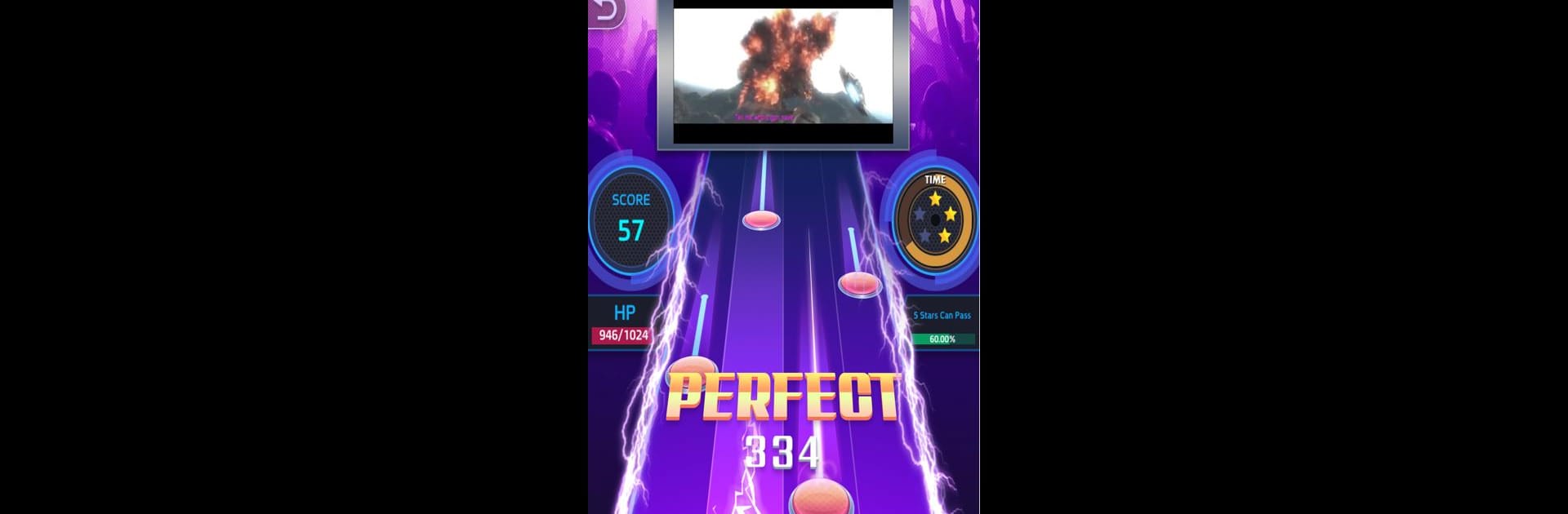

Tap Tap Music - Chansons Pop
Jouez sur PC avec BlueStacks - la plate-forme de jeu Android, approuvée par + 500M de joueurs.
Page Modifiée le: 29 octobre 2019
Play Tap Tap Music-Pop Songs on PC or Mac
Join millions to experience Tap Tap Music-Pop Songs, an exciting Music game from Tap Lab. With BlueStacks App Player, you are always a step ahead of your opponent, ready to outplay them with faster gameplay and better control with the mouse and keyboard on your PC or Mac.
About the Game
Step into the rhythm with Tap Tap Music-Pop Songs, the fresh take on music games from Tap Lab. Whether you’re into pop hits, anime soundtracks, or the latest EDM tracks, this game gives you a place to catch the beat and show off your reflexes. Just pick your favorite song and let your fingers tap along—no music skills needed, just a love for great tunes and a little bit of quick thinking.
Game Features
-
Constant Song Updates
There’s no getting bored here—Tap Tap Music-Pop Songs drops new tracks every week. Got a certain style you’re obsessed with? Pop, K-Pop, classic tunes, hip-hop, or even niche anime themes—it’s all in the mix. -
Endless Variety
Jump from one genre to another without skipping a beat. You can test your skills to everything from trending hits to throwback classics. -
Simple, Addictive Tap Controls
All you have to do is tap the ball tiles right on time as they move across the screen. It’s easy to pick up, but hard to master. Watch out—missing a beat can really mess up your high score! -
Level-Based Challenges
Every level ramps up the difficulty. Can you keep nailing those “Perfect” notes as things get faster and trickier? -
Scoring That Keeps You Hooked
Aim for accuracy with every tap. You’ll get “Perfect,” “Great,” or “Good” ratings—so there’s always a reason to come back and outdo yourself. -
Music Straight from YouTube
The tracks are sourced straight from YouTube, meaning you get real, crisp sound without worrying about weird remixes. -
Play Your Way—Anywhere
Tap Tap Music-Pop Songs is great for killing a few minutes or getting into a long jam session, whether you’re on the couch or using BlueStacks to play on your desktop for better control.
Let your reflexes and your playlist do the talking—this music game doesn’t miss a beat.
Get ready for a buttery smooth, high-performance gaming action only on BlueStacks.
Jouez à Tap Tap Music - Chansons Pop sur PC. C'est facile de commencer.
-
Téléchargez et installez BlueStacks sur votre PC
-
Connectez-vous à Google pour accéder au Play Store ou faites-le plus tard
-
Recherchez Tap Tap Music - Chansons Pop dans la barre de recherche dans le coin supérieur droit
-
Cliquez pour installer Tap Tap Music - Chansons Pop à partir des résultats de la recherche
-
Connectez-vous à Google (si vous avez ignoré l'étape 2) pour installer Tap Tap Music - Chansons Pop
-
Cliquez sur l'icône Tap Tap Music - Chansons Pop sur l'écran d'accueil pour commencer à jouer



