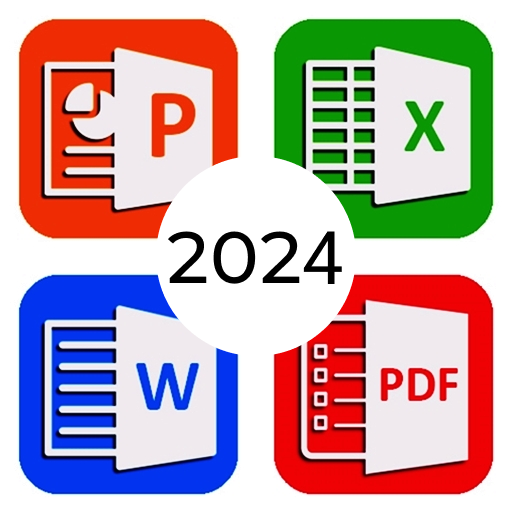Easy Scanner
Jouez sur PC avec BlueStacks - la plate-forme de jeu Android, approuvée par + 500M de joueurs.
Page Modifiée le: 25 août 2022
Play Easy Scanner on PC
Download and enjoy ALL FEATURES FOR FREE!
* Quickly Digitize Document
Use the camera on your device to scan and digitize all kinds of paper documents: receipts, notes, invoices, whiteboard discussions, business cards, certificates, etc.
* Optimize Scan Quality
Smart cropping and auto enhancing ensure the text and graphics in your scans are clear and sharp with premium colors and resolutions.
* Extract Text from Images
The optical character recognition (OCR) feature enables you to recognize text in images. You can extract the text for later searching, editing, or sharing.
* Share PDF/JPEG Files
Easily share documents in PDF or JPEG format with friends via multiple ways: share with social media, send attachment or download link through email.
* Add E-Signatures
Easy Scanner allows you to add electronic signatures to the scan results. Easily sign your PDFs before sending and printing them!
* Add Security Watermarks
You can add security watermarks to protect your files. Mark scanned files with customized watermarks at any time!
* Advanced Document Editing
Make annotations on documents with a full set of editing tools. You can also add customized watermarks to mark your own documents.
* Secure Important Documents
If you want to protect confidential content, you can set a password for viewing. You can set an app lock for the entire app to protect all documents also
Jouez à Easy Scanner sur PC. C'est facile de commencer.
-
Téléchargez et installez BlueStacks sur votre PC
-
Connectez-vous à Google pour accéder au Play Store ou faites-le plus tard
-
Recherchez Easy Scanner dans la barre de recherche dans le coin supérieur droit
-
Cliquez pour installer Easy Scanner à partir des résultats de la recherche
-
Connectez-vous à Google (si vous avez ignoré l'étape 2) pour installer Easy Scanner
-
Cliquez sur l'icône Easy Scanner sur l'écran d'accueil pour commencer à jouer