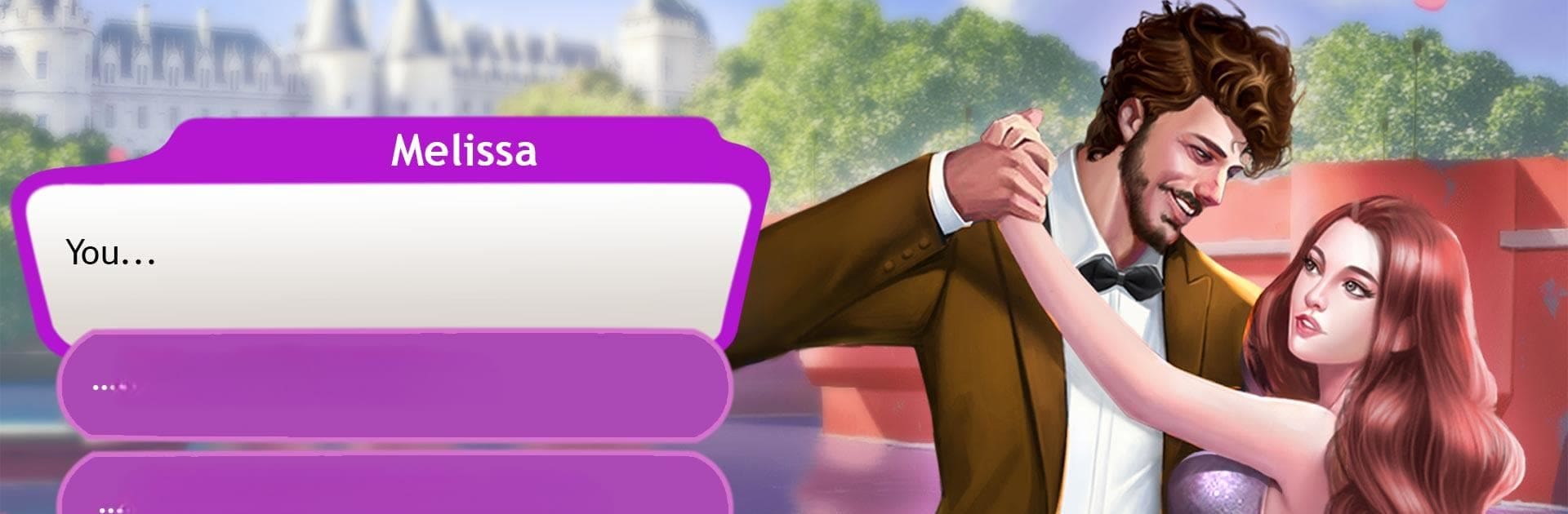
Histoire d'Amour : Simulateur
Jouez sur PC avec BlueStacks - la plate-forme de jeu Android, approuvée par + 500M de joueurs.
Page Modifiée le: May 11, 2022
Play Love & Dating Story: Real Life Choices Simulator on PC or Mac
Love & Dating Story: Real Life Choices Simulator brings the Role Playing genre to life, and throws up exciting challenges for gamers. Developed by Lab Cave Games, this Android game is best experienced on BlueStacks, the World’s #1 app player for PC and Mac users.
About the Game
Ever wondered how your love life would turn out if you could make every decision, right down to your hairstyle before a big date? Love & Dating Story: Real Life Choices Simulator lets you step into a colorful, story-driven world where romance, friendship, and drama are all up to you. Want butterflies in your stomach? There’s plenty of those here—your choices spark new twists at every turn, so no two stories play out the same way.
Game Features
-
Your Choices, Your Story
Each situation is yours to navigate—choose your words, your outfits, even your friends. The story adapts to you, so things get as wild or romantic as you’d like. -
Loads of Possible Endings
Not every date goes how you expect! Every choice you make shapes a unique path, and with lots of episodes to pick from, your story never gets stale. -
Dress-Up & Makeovers
Head to the in-game beauty studio to put together that perfect look. Pick a new hairstyle, try out different outfits, or experiment with makeup—whatever suits the moment. -
A Cast Full of Personalities
There’s no shortage of interesting characters. From secret crushes to loyal friends, you’ll meet all sorts of folks to confide in, date, or just hang out with. -
Real-Life Feels
Get caught up in the drama, sweet moments, and awkward first conversations. Laugh, blush, or even cringe depending on how your choices play out. -
Always Something New
Multiple story episodes mean there’s always a fresh adventure around the corner. Curious how things would’ve gone if you chose differently? Go back and see! -
Smooth Play on BlueStacks
Play your favorite romance episodes from Love & Dating Story: Real Life Choices Simulator on BlueStacks for a comfy experience with mouse and keyboard controls.
Slay your opponents with your epic moves. Play it your way on BlueStacks and dominate the battlefield.
Jouez à Histoire d'Amour : Simulateur sur PC. C'est facile de commencer.
-
Téléchargez et installez BlueStacks sur votre PC
-
Connectez-vous à Google pour accéder au Play Store ou faites-le plus tard
-
Recherchez Histoire d'Amour : Simulateur dans la barre de recherche dans le coin supérieur droit
-
Cliquez pour installer Histoire d'Amour : Simulateur à partir des résultats de la recherche
-
Connectez-vous à Google (si vous avez ignoré l'étape 2) pour installer Histoire d'Amour : Simulateur
-
Cliquez sur l'icône Histoire d'Amour : Simulateur sur l'écran d'accueil pour commencer à jouer



