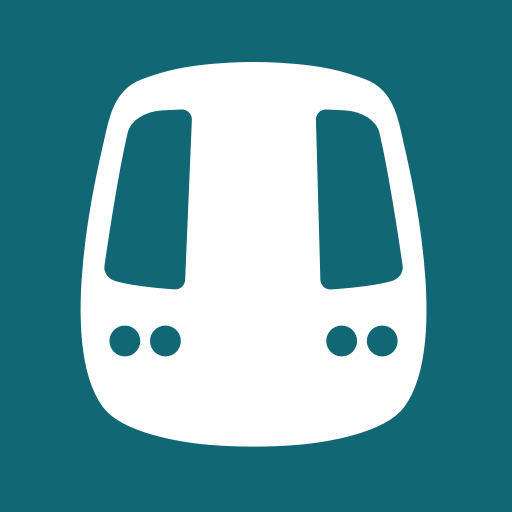MySentosa
เล่นบน PC ผ่าน BlueStacks - Android Gaming Platform ที่ได้รับความไว้วางใจจากเกมเมอร์ 500 ล้านคนทั่วโลก
Page Modified on: 26 ธันวาคม 2562
Play MySentosa on PC
Make the most of your journey with useful, real-time information of our island resort and keep a part of Sentosa with you wherever you go
Download now and plan your trip with these features:
• Navigate your way around Sentosa with our GPS-enabled map with turn-by-turn directions
• Planning and sharing your customised itinerary with family and friends is easier than ever with our new itinerary planner
• Fast facts at your fingertips – everything you need to know about our attractions including Universal Studios Singapore, Mega Adventure Park, resorts, and many more
• Browse over 120 restaurants and make dining reservations directly from your phone at select locations
• Get in on the fun and enjoy exclusive app-only offers and promotions
• Beat the queue and purchase attraction tickets on-the-go
• Take the road less-travelled and try out the Interactive Trails where attractive prizes await
• Create your very own Sentosa photo collage and share it with family and friends!
เล่น MySentosa บน PC ได้ง่ายกว่า
-
ดาวน์โหลดและติดตั้ง BlueStacks บน PC ของคุณ
-
ลงชื่อเข้าใช้แอคเคาท์ Google เพื่อเข้าสู่ Play Store หรือทำในภายหลัง
-
ค้นหา MySentosa ในช่องค้นหาด้านขวาบนของโปรแกรม
-
คลิกเพื่อติดตั้ง MySentosa จากผลการค้นหา
-
ลงชื่อเข้าใช้บัญชี Google Account (หากยังไม่ได้ทำในขั้นที่ 2) เพื่อติดตั้ง MySentosa
-
คลิกที่ไอคอน MySentosa ในหน้าจอเพื่อเริ่มเล่น