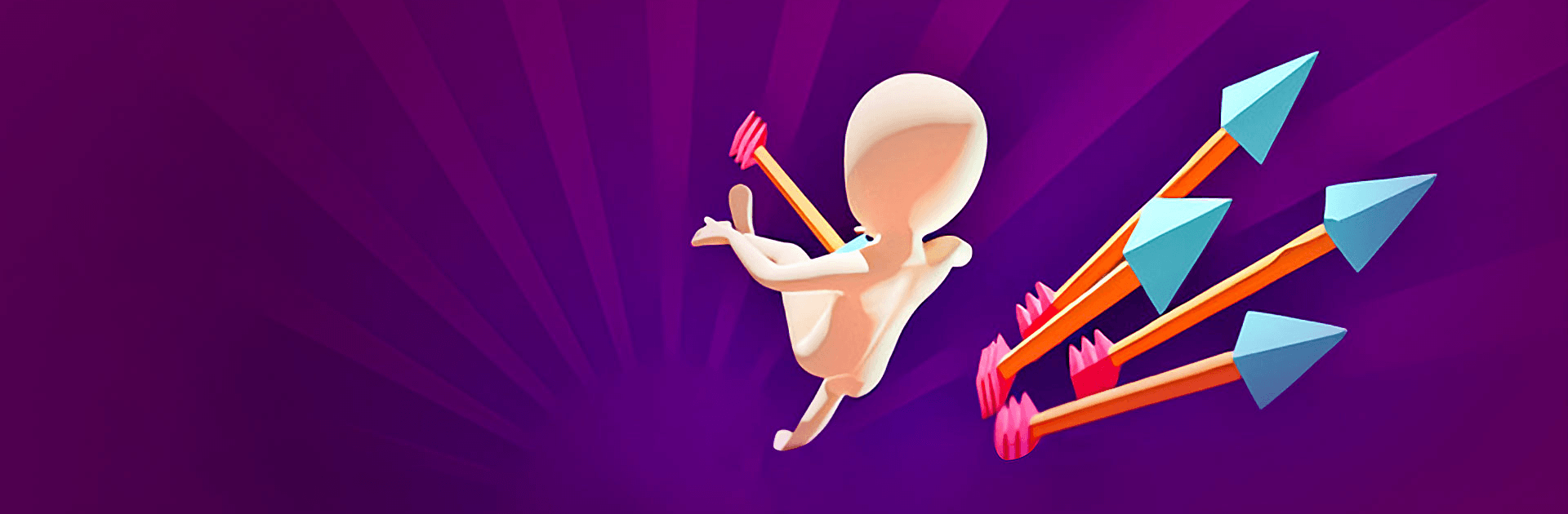
Arrow Fest
Jouez sur PC avec BlueStacks - la plate-forme de jeu Android, approuvée par + 500M de joueurs.
Page Modifiée le: 21 juil. 2023
Play Arrow Fest on PC
Arrow Fest is an Action Game developed by Rollic Games. BlueStacks app player is the best platform to play this Android Game on your PC or Mac for an immersive Android experience.
Download Arrow Fest on PC with BlueStacks and try to collect as many arrows as you can as you make your way through a gauntlet of wild and wacky stages!
Get your arrows from the start of the stage all the way to the end, blasting through enemies and giants along the way. You’ll encounter gates along the way that will increase or decrease your total arrow count. Do quick maths in your mind before picking the gate to fly through that will give you the most arrows!
The controls are easy to pick up. Just click and swipe to move your arrows left and right on your screen. Dodge obstacles, destroy bad guys, and navigate your way to the end of the stages. Every enemy destroyed reduces some of your arrow count but gives you gold coins that you can use!
Download Arrow Fest on PC with BlueStacks and collect as many arrows as you can! Go for a new high score and personal best with every playthrough!
Jouez à Arrow Fest sur PC. C'est facile de commencer.
-
Téléchargez et installez BlueStacks sur votre PC
-
Connectez-vous à Google pour accéder au Play Store ou faites-le plus tard
-
Recherchez Arrow Fest dans la barre de recherche dans le coin supérieur droit
-
Cliquez pour installer Arrow Fest à partir des résultats de la recherche
-
Connectez-vous à Google (si vous avez ignoré l'étape 2) pour installer Arrow Fest
-
Cliquez sur l'icône Arrow Fest sur l'écran d'accueil pour commencer à jouer
