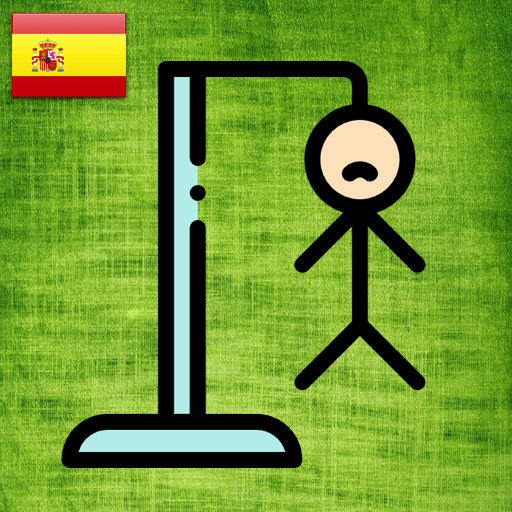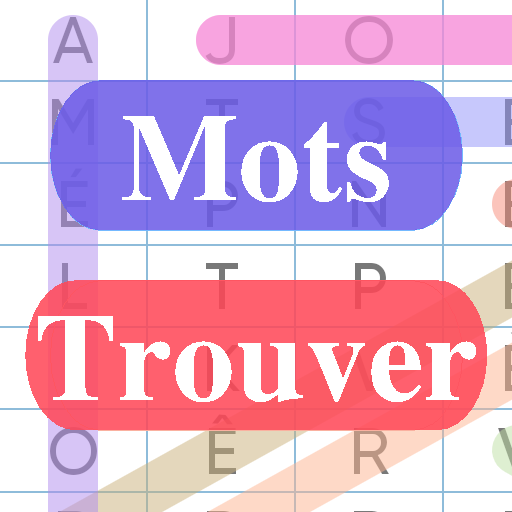Wordlet: Guess Word Phone & TV
Jouez sur PC avec BlueStacks - la plate-forme de jeu Android, approuvée par + 500M de joueurs.
Page Modifiée le: 30 avr. 2022
Play Wordlet: Guess Word Phone & TV on PC
Note: There are no ads in the app. You can play up to 3 games for free everyday. Upgrade with one time fee for unlimited games.
Wordlet or Word-let is the word guessing game you can play on all Android devices including Smart TVs.
There are wordlists in multiple languages: English, German, French, Italian and Spanish. Words of the length from 4 letters to 7 letters are supported. Open the Settings for more options.
You have to guess the hidden word in 6 tries. The color of the letters changes to show how close you are. Example:
- The letter in Green is in the word and in the correct spot.
- The letter in Yellow is in the word but in the wrong spot.
- The letter in Gray is not the word.
To make it easier, the color of the keys in the keyboard also changes. Green means the letter is found in right place. Yellow means the letter is found in the wrong place. Red means the letter does not exist in the target word.
Take the colors as hints. Keep on trying and guess the correct word.
We value your privacy. The app does not ask or access any personal information from the user or device.
Jouez à Wordlet: Guess Word Phone & TV sur PC. C'est facile de commencer.
-
Téléchargez et installez BlueStacks sur votre PC
-
Connectez-vous à Google pour accéder au Play Store ou faites-le plus tard
-
Recherchez Wordlet: Guess Word Phone & TV dans la barre de recherche dans le coin supérieur droit
-
Cliquez pour installer Wordlet: Guess Word Phone & TV à partir des résultats de la recherche
-
Connectez-vous à Google (si vous avez ignoré l'étape 2) pour installer Wordlet: Guess Word Phone & TV
-
Cliquez sur l'icône Wordlet: Guess Word Phone & TV sur l'écran d'accueil pour commencer à jouer