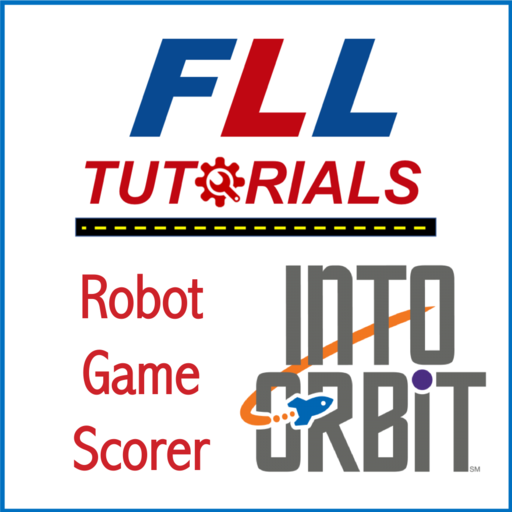Apex Fusion
Jouez sur PC avec BlueStacks - la plate-forme de jeu Android, approuvée par + 500M de joueurs.
Page Modifiée le: 14 septembre 2019
Play Apex Fusion on PC
From anywhere in the world, with your internet-connected Apex system and this app, you can:
- Monitor the health of your aquarium by observing current and past history of your Temperature, pH, ORP, Salinity and much more (depending on how your Apex System is equipped of course)
- Control the equipment on your aquarium - lights, pumps, heater, etc. Turn them off and on, adjust the lighting spectrum, change pump modes and many other functions.
- Observe your aquarium via connected IP web cams.
- Enter key water testing parameters such as Alkalinity, Calcium, Phosphates, etc.
- Enter notes about observations of your aquarium, maintenance, fish health, etc.
- Remotely feed your fish, right from your handheld device!
- Monitor and control more than one aquarium - either yours or friends.
- Get immediate notifications when something goes wrong in your aquarium (leaks, overheating, pH out of range, water level issues, etc.)
Requires:
Any Apex System (Apex Jr., Apex Classic, Apex Gold, or the new Apex System)
The Apex must be connected to the internet
An Apex Fusion account (Apex Fusion is our free, cloud-based service)
Jouez à Apex Fusion sur PC. C'est facile de commencer.
-
Téléchargez et installez BlueStacks sur votre PC
-
Connectez-vous à Google pour accéder au Play Store ou faites-le plus tard
-
Recherchez Apex Fusion dans la barre de recherche dans le coin supérieur droit
-
Cliquez pour installer Apex Fusion à partir des résultats de la recherche
-
Connectez-vous à Google (si vous avez ignoré l'étape 2) pour installer Apex Fusion
-
Cliquez sur l'icône Apex Fusion sur l'écran d'accueil pour commencer à jouer