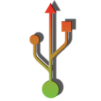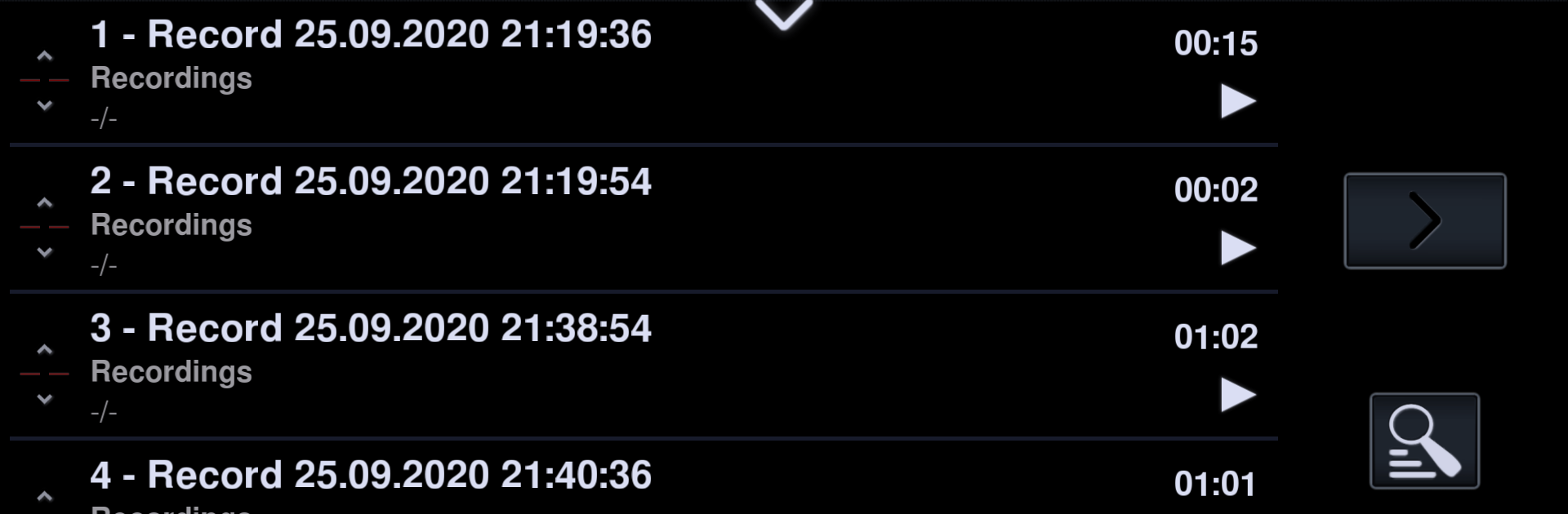

Neutron Audio Recorder | Voice and Music recording
เล่นบน PC ผ่าน BlueStacks - Android Gaming Platform ที่ได้รับความไว้วางใจจากเกมเมอร์ 500 ล้านคนทั่วโลก
Page Modified on: 13 สิงหาคม 2564
Run Neutron Audio Recorder | Voice and Music recording on PC or Mac
Let BlueStacks turn your PC, Mac, or laptop into the perfect home for Neutron Audio Recorder | Voice and Music recording, a fun Music & Audio app from Neutron Code Limited.
About the App
Looking for a seriously powerful tool to capture every sound, voice memo, or jam session in crisp detail? Neutron Audio Recorder | Voice and Music recording from Neutron Code Limited puts true studio-quality recording right on your mobile or PC. Whether it’s for work, creative projects, or just capturing inspiration before it’s gone, this app doesn’t just record—it’s packed with all the advanced editing and organizing tools you’d expect from the Music & Audio pros behind the well-known Neutron Music Player.
App Features
-
Smart Silence Skipping
Only want to catch the important stuff? The built-in silence detector skips dead air, giving you streamlined files even during marathon-length recordings. -
Extreme Audio Control
Tweak your audio with a parametric equalizer (up to 60 bands!), fully customizable filters, a compressor/limiter, and real-time gain correction—perfect for fine-tuning interviews, lectures, or music takes. -
Hi-Res Audio Power
If your device supports it, record in high-resolution formats like FLAC and WAV for stunning quality, or switch to space-saving options if you just need quick memos. -
Flexible Storage Options
Save files just about anywhere—internal storage, SD card, or directly to your network drives (SMB, SFTP) in real time. Handy if you want to back things up while you go. -
Sleek Visual Tools
Want to see what your audio looks like? Spectrum, RMS, and waveform analyzers let you watch your recordings in action. -
Media Library & Organization
Organize all your recordings with playlists, tags, and handy grouping tools. Hunting for that specific track or memo is genuinely easy. -
Playback and Sharing
Play your recordings back however you like—shuffle, loop, or sequential order. Share files with other apps or devices with just a couple taps (especially smooth when running Neutron Audio Recorder on BlueStacks). -
USB & External Device Support
Got fancy mics or gear? Plug in via USB OTG and you’re set for multichannel, ultra-high quality session recording. -
Custom Profiles & Settings
Save your favorite DSP and effect setups as profiles—swap between different recording needs in a snap. -
Multi-language Interface & Android Auto
Enjoy a user-friendly interface in a language that suits you, plus seamless support for Android Auto if you need hands-free operation on the move.
BlueStacks brings your apps to life on a bigger screen—seamless and straightforward.
เล่น Neutron Audio Recorder | Voice and Music recording บน PC ได้ง่ายกว่า
-
ดาวน์โหลดและติดตั้ง BlueStacks บน PC ของคุณ
-
ลงชื่อเข้าใช้แอคเคาท์ Google เพื่อเข้าสู่ Play Store หรือทำในภายหลัง
-
ค้นหา Neutron Audio Recorder | Voice and Music recording ในช่องค้นหาด้านขวาบนของโปรแกรม
-
คลิกเพื่อติดตั้ง Neutron Audio Recorder | Voice and Music recording จากผลการค้นหา
-
ลงชื่อเข้าใช้บัญชี Google Account (หากยังไม่ได้ทำในขั้นที่ 2) เพื่อติดตั้ง Neutron Audio Recorder | Voice and Music recording
-
คลิกที่ไอคอน Neutron Audio Recorder | Voice and Music recording ในหน้าจอเพื่อเริ่มเล่น