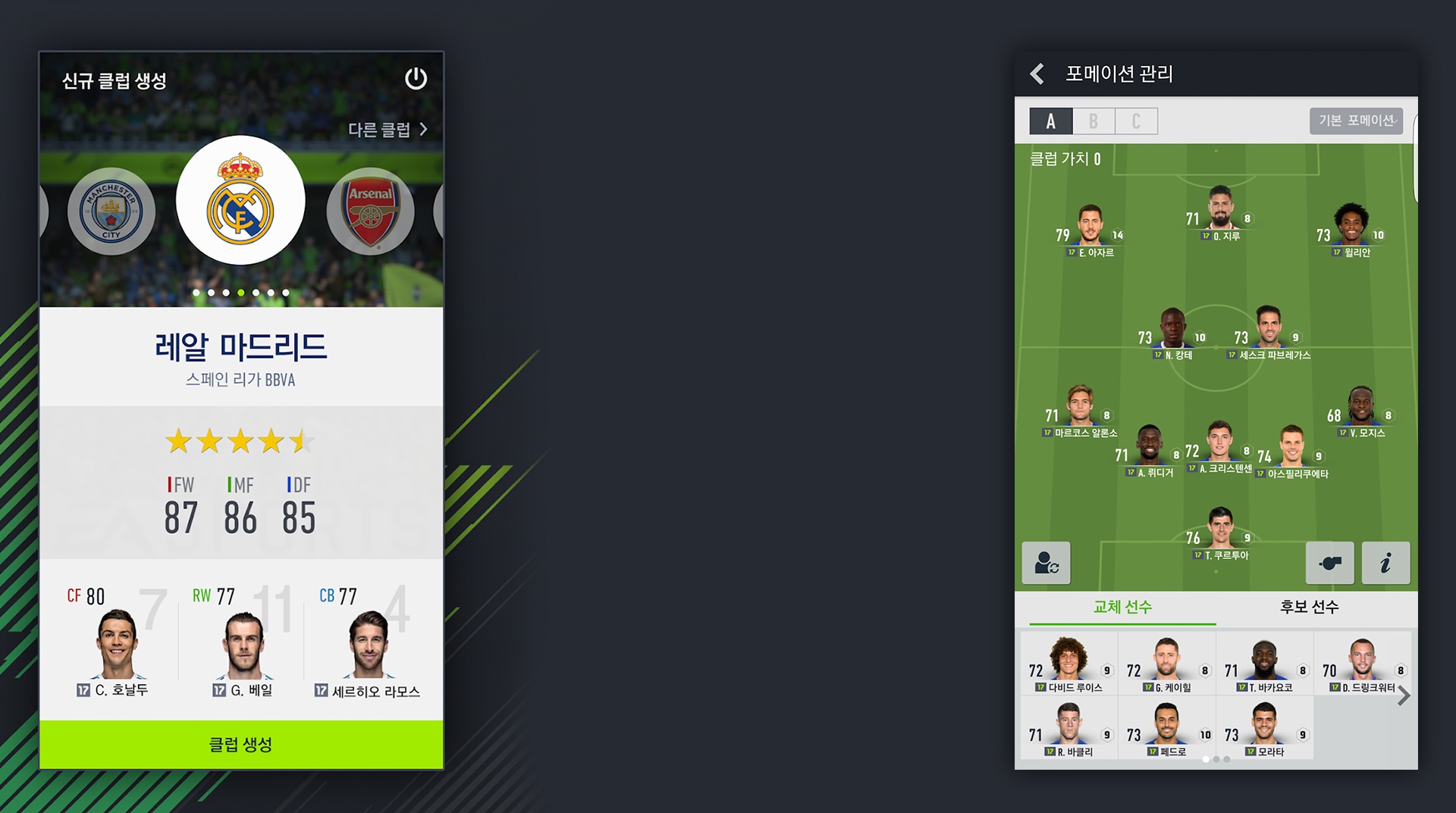
EA SPORTS FC Online M
Jouez sur PC avec BlueStacks - la plate-forme de jeu Android, approuvée par + 500M de joueurs.
Page Modifiée le: Nov 23, 2025
Play FIFA ONLINE 4 M by EA SPORTS™ on PC or Mac
Welcome to the greatest football title ever created. Well, of course it would, after wall, it’s called FIFA! Prepare yourself to join the greatest leagues and most famous clubs! Play FIFA Online 4 M on PC and MAC and take your chances in more than 40 leagues, 600 clubs and 17.000 real players! Make your way into the best championships and become feared and respect by your opponents. Win many matches against the best clubs in the entire world and play with the biggest stars ever. Or defeat them! It’s your call. Make your fans smile as much as you can and prove for once and for all why you are meant to become the greatest football star of all times. Can you carry that title? The only way of doing so is dressing your jersey and stepping into the pitch, so thousands will cheer for you and what your skills grow to the highest level. Play FIFA Online 4 M on PC with BlueStacks and become a true football legend!
Jouez à EA SPORTS FC Online M sur PC. C'est facile de commencer.
-
Téléchargez et installez BlueStacks sur votre PC
-
Connectez-vous à Google pour accéder au Play Store ou faites-le plus tard
-
Recherchez EA SPORTS FC Online M dans la barre de recherche dans le coin supérieur droit
-
Cliquez pour installer EA SPORTS FC Online M à partir des résultats de la recherche
-
Connectez-vous à Google (si vous avez ignoré l'étape 2) pour installer EA SPORTS FC Online M
-
Cliquez sur l'icône EA SPORTS FC Online M sur l'écran d'accueil pour commencer à jouer

