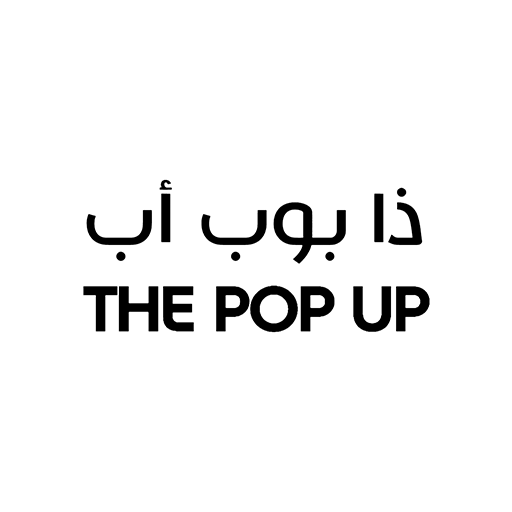Nilog
Jouez sur PC avec BlueStacks - la plate-forme de jeu Android, approuvée par + 500M de joueurs.
Page Modifiée le: 16 août 2022
Play Nilog on PC
Managing customers is important and Nilog helps in several ways:
• Discover latest innovative, creative custom projects.
• Follow up your projects with Nilog.
• Nilog App does that with a powerful support system that helps you track and resolve issues quickly via the integrated direct messages.
• Integrations Hub: Compiled with drag and drop elements.
We'd love your help to make our app even better
We're constantly out to make our app more awesome, so that you can have the best experience.
If you have any feedback about the app or suggestions for future versions, let us know at support@nilog.net
Jouez à Nilog sur PC. C'est facile de commencer.
-
Téléchargez et installez BlueStacks sur votre PC
-
Connectez-vous à Google pour accéder au Play Store ou faites-le plus tard
-
Recherchez Nilog dans la barre de recherche dans le coin supérieur droit
-
Cliquez pour installer Nilog à partir des résultats de la recherche
-
Connectez-vous à Google (si vous avez ignoré l'étape 2) pour installer Nilog
-
Cliquez sur l'icône Nilog sur l'écran d'accueil pour commencer à jouer