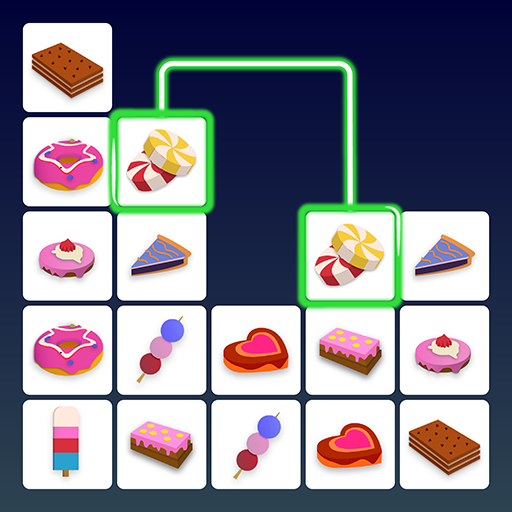Tile Match - Classic Triple Matching Puzzle
Jouez sur PC avec BlueStacks - la plate-forme de jeu Android, approuvée par + 500M de joueurs.
Page Modifiée le: 17 octobre 2020
Play Tile Match - Classic Triple Matching Puzzle on PC
You need to be clever and match 3 blocks of the same kind. You win when all the tiles have been matched.
If you're a mahjong/jigsaw puzzle mania, this may be the game you've been waiting for.
Keep your brain sharp while relaxing, having fun, and relieving your stress.
How to Play
• Just tap to place the tiles into the box.
• The goal in Tile Match - Classic Triple Matching Puzzle is to remove all tiles from the puzzle board by matching three identical tiles at a time.
• Match 3 tiles with the same picture and they will disappear.
• But, if you get stuck with 7 tiles in the box, you lose!
Features
• No time limit. (Unlimited play)
• Easy to play with simple rules, addictive gameplay = for all ages
• 50+ styles of cute tiles: Flower🌹, Fruit🍓, Cakes🍰, Cookies🍪, Animals🐕, Travel🎒, Sports⚾, Vegetables🥗, ... Each tile board is different
• 12+ skins and themes: Woods, Jungle, Water Drop, Sky, Sea, Forest, ... Unlocked by Stage!
• Challenge interesting levels, collect more stars ⭐️, and unlock more stages
• Use Hint & shuffle & undo items to help you beat levels
• No worries, Play OFFLINE/FREE anytime, anywhere either on your phone or tablet!
• NO ADS - package purchase removes banner and interstitial ads.
Note
• This game contains, banner, interstitial, and reward video ads. You can choose to remove it by purchasing ‘remove ads’ from shop.
• You can enjoy the game for free, but you can also choose to purchase in-game currencies or ad removal within the app.
Misc
• Privacy policy: https://www.ninetap.com/privacy_policy.html
• End User License Agreement: https://www.ninetap.com/terms_of_service.html
Jouez à Tile Match - Classic Triple Matching Puzzle sur PC. C'est facile de commencer.
-
Téléchargez et installez BlueStacks sur votre PC
-
Connectez-vous à Google pour accéder au Play Store ou faites-le plus tard
-
Recherchez Tile Match - Classic Triple Matching Puzzle dans la barre de recherche dans le coin supérieur droit
-
Cliquez pour installer Tile Match - Classic Triple Matching Puzzle à partir des résultats de la recherche
-
Connectez-vous à Google (si vous avez ignoré l'étape 2) pour installer Tile Match - Classic Triple Matching Puzzle
-
Cliquez sur l'icône Tile Match - Classic Triple Matching Puzzle sur l'écran d'accueil pour commencer à jouer