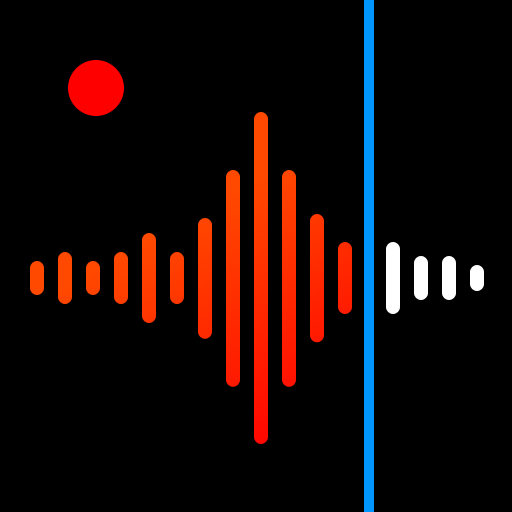ASR MP3 Sound recorder
เล่นบน PC ผ่าน BlueStacks - Android Gaming Platform ที่ได้รับความไว้วางใจจากเกมเมอร์ 500 ล้านคนทั่วโลก
Page Modified on: 23 ธ.ค. 2567
Run ASR Voice Recorder on PC or Mac
What’s better than using ASR Voice Recorder by NLL APPS? Well, try it on a big screen, on your PC or Mac, with BlueStacks to see the difference.
About the App
ASR Voice Recorder by NLL APPS is your go-to Music & Audio app for capturing clear sound with a touch of simplicity. Whether you’re recording a meeting, an impromptu song idea, or a lecture, this app has got you covered. Dive into a world of recording formats and options that let you tailor the experience exactly to your needs.
App Features
-
Versatile Recording Formats
Record in MP3, WAV, OGG, FLAC, M4A, AMR, and more to suit any preference or requirement. -
Smart Organization
Group your recordings by tags or labels, add notes as you listen, and manage recordings with ease. -
Advanced Controls
Adjust playback speed, utilize customizable recording profiles, and take advantage of sample and bit rate options to enhance quality. -
Cloud Integration & Sharing
Easily upload to Google Drive, Dropbox, and more, or transfer recordings between devices on the same WiFi. -
User-Friendly Features
Use the dedicated pause or discard buttons, set a recording widget for quick access, and record from a Bluetooth headset. -
Additional Perks
Enjoy features like skip silence mode, gain control, and support for multiple languages. Oh, and did we mention seamless background recording?
BlueStacks brings your apps to life on a bigger screen—seamless and straightforward.
เล่น ASR MP3 Sound recorder บน PC ได้ง่ายกว่า
-
ดาวน์โหลดและติดตั้ง BlueStacks บน PC ของคุณ
-
ลงชื่อเข้าใช้แอคเคาท์ Google เพื่อเข้าสู่ Play Store หรือทำในภายหลัง
-
ค้นหา ASR MP3 Sound recorder ในช่องค้นหาด้านขวาบนของโปรแกรม
-
คลิกเพื่อติดตั้ง ASR MP3 Sound recorder จากผลการค้นหา
-
ลงชื่อเข้าใช้บัญชี Google Account (หากยังไม่ได้ทำในขั้นที่ 2) เพื่อติดตั้ง ASR MP3 Sound recorder
-
คลิกที่ไอคอน ASR MP3 Sound recorder ในหน้าจอเพื่อเริ่มเล่น