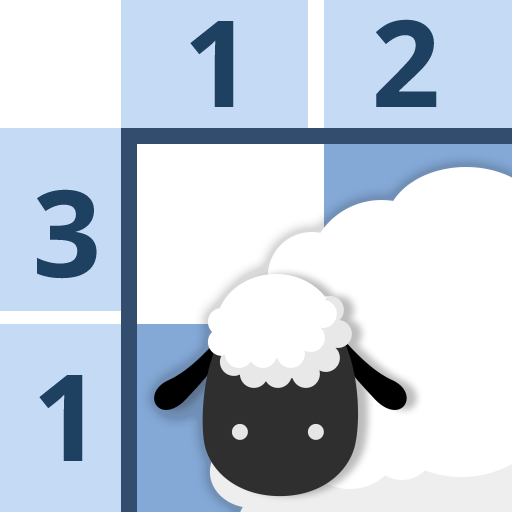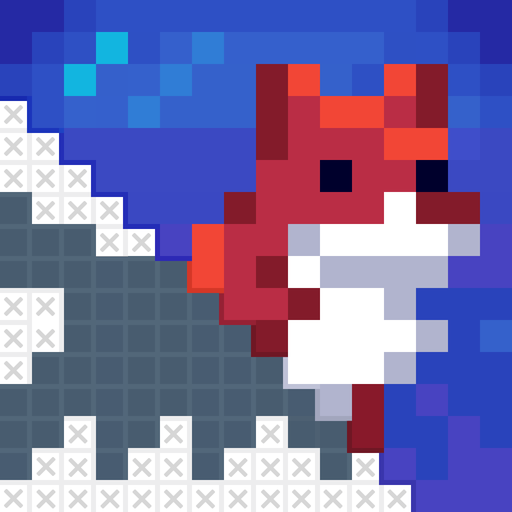
Nonogram Puzzle: Jigsaw Puzzles
Jouez sur PC avec BlueStacks - la plate-forme de jeu Android, approuvée par + 500M de joueurs.
Page Modifiée le: 13 décembre 2021
Play Nonogram Puzzle: Jigsaw Puzzles on PC
The difference is that this game can play puzzles and nonograms at the same time. Each time you pass a level, you can get a piece of puzzle piece, and finally you can unlock a lot of beautiful pictures. Train your brain from the basic rules and logic behind the picture cross puzzle!
• Color the squares and reveal the hidden picture
• Use clues and numbers to uncover the hidden picture
• Numbers above the column are read from top-to-bottom
• Numbers to the left of the rows are read from left-to-right
• If you have figured out that the square should not be darkened, mark it with an X
•Autosave every puzzle, if you stuck you can try another puzzle and come back later
•Challenge different brand-new missions every week and get generous rewards for game items
Challenge yourself and enjoy hours of fun with logic number puzzles!
Jouez à Nonogram Puzzle: Jigsaw Puzzles sur PC. C'est facile de commencer.
-
Téléchargez et installez BlueStacks sur votre PC
-
Connectez-vous à Google pour accéder au Play Store ou faites-le plus tard
-
Recherchez Nonogram Puzzle: Jigsaw Puzzles dans la barre de recherche dans le coin supérieur droit
-
Cliquez pour installer Nonogram Puzzle: Jigsaw Puzzles à partir des résultats de la recherche
-
Connectez-vous à Google (si vous avez ignoré l'étape 2) pour installer Nonogram Puzzle: Jigsaw Puzzles
-
Cliquez sur l'icône Nonogram Puzzle: Jigsaw Puzzles sur l'écran d'accueil pour commencer à jouer