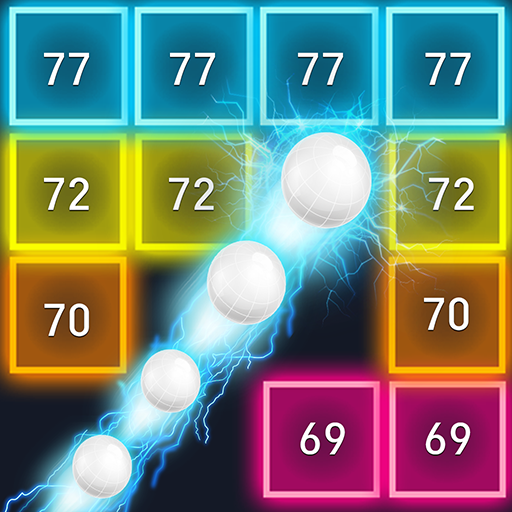Monster Breaker Hero
Jouez sur PC avec BlueStacks - la plate-forme de jeu Android, approuvée par + 500M de joueurs.
Page Modifiée le: 10 avril 2019
Play Monster Breaker Hero on PC
Superb collaboration of raising and breaking brick~
Manage more knights through raising the princess.
The magic attacks become powerful to increase the level of the princess
You can rescue more knights. Raise the group of knights ~
Princess raising is not difficult ~ Princess raising is more fun than the other brick breaker.
Be powerful by raising the princess and managing the group of knights ~
Gather powerful knights to protect the castle and kill the monster ~
Capture many stages by raising the princess and the knights
Overcome any crisis by using the princess' magic
If you are tired of boring brick breaking (alkhanoed, Bricks Breaker),
Challenge the brick breaker monstor by raising the princess and managing the group of knights!!
Various monster and themes are awaiting you.
Monster Brick Breaker Hero is supported by Google tablet.
Please use Facebook to report a bug in the game and to leave comments
https://www.facebook.com/NorionMBH/
We will respond as quickly as possible
▶ Recommended User Information
- WRITE_EXTERNAL_STORAGE : Permission to save screenshots
- READ_EXTERNAL_STORAGE : Permission to get saved screenshots
Jouez à Monster Breaker Hero sur PC. C'est facile de commencer.
-
Téléchargez et installez BlueStacks sur votre PC
-
Connectez-vous à Google pour accéder au Play Store ou faites-le plus tard
-
Recherchez Monster Breaker Hero dans la barre de recherche dans le coin supérieur droit
-
Cliquez pour installer Monster Breaker Hero à partir des résultats de la recherche
-
Connectez-vous à Google (si vous avez ignoré l'étape 2) pour installer Monster Breaker Hero
-
Cliquez sur l'icône Monster Breaker Hero sur l'écran d'accueil pour commencer à jouer