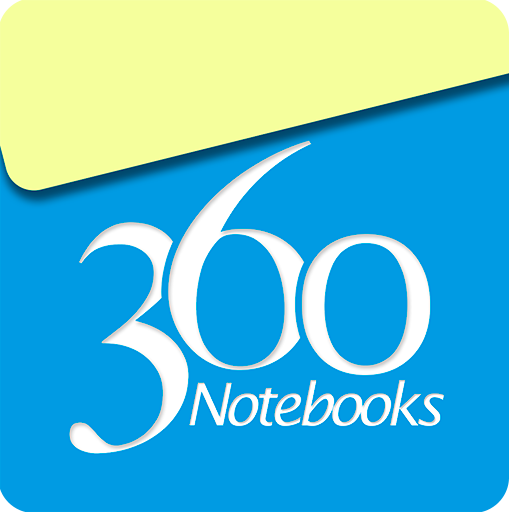360Notes
Jouez sur PC avec BlueStacks - la plate-forme de jeu Android, approuvée par + 500M de joueurs.
Page Modifiée le: 28 août 2019
Play 360Notes on PC
**Create your note**
Serving as a simple note-taking app, the text option allows for as many characters as you're willing to type. Once saved, you can edit, share, erase, wipe, insert, undo, redo, set a reminder, or delete a note using the top menu action button. Notes are automatically saved when created; this prevents you from losing any of your inspirations, thoughts and ideas.
**Reminders note**
Easily set reminders for your notes and store your reminders for reuse with creating a new reminder.
**PDF Reader**
Accessing your PDF files has become easy with the PDF reader feature as this allows you open your PDF files and helps keep a history of all PDF files opened with your 360Notes
**Sticky note Widget**
This is a resizable widget that put your notes on your home screen for quick and easy access to your special and favorite notes
**Search notes**
You can search notes by created topics, this also helps you conduct a search through all your notes or notebooks.
**Pen settings**
Select from various pen types, sizes, and colors, with ability to adjust pen color size
**Attachment**
Attach a file from your device to your note. You can easily attach files like document; videos and audios files from your device to your note and this can easily be shared with your friends and family.
Key features:
• Simple Navigation
• Auto-saved. You don’t have to do anything to save them
• Share notes via SMS, e-mail or kings chat
• Powerful note reminder with archives for reminder
• Create custom background for notes
• Drag and drop between Notes
• Offline backup and restore of all your notes on your device.
• Very useful widgets - put your notes on your home screen:
• Efficient search helps you to get the information you need very quickly
• 30 note background colors to choose from (one of them can be set as default)
• Direct upgrade from 360Notes app to 360Notebooks app
Jouez à 360Notes sur PC. C'est facile de commencer.
-
Téléchargez et installez BlueStacks sur votre PC
-
Connectez-vous à Google pour accéder au Play Store ou faites-le plus tard
-
Recherchez 360Notes dans la barre de recherche dans le coin supérieur droit
-
Cliquez pour installer 360Notes à partir des résultats de la recherche
-
Connectez-vous à Google (si vous avez ignoré l'étape 2) pour installer 360Notes
-
Cliquez sur l'icône 360Notes sur l'écran d'accueil pour commencer à jouer