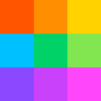ONLYOFFICE Documents
Jouez sur PC avec BlueStacks - la plate-forme de jeu Android, approuvée par + 500M de joueurs.
Page Modifiée le: Mar 26, 2025
Run ONLYOFFICE Documents on PC or Mac
Get freedom from your phone’s obvious limitations. Use ONLYOFFICE Documents, made by Ascensio System SIA, a Productivity app on your PC or Mac with BlueStacks, and level up your experience.
About the App
ONLYOFFICE Documents, brought to you by Ascensio System SIA, puts office productivity right at your fingertips. If wrangling documents, spreadsheets, and presentations is part of your daily grind, this app keeps everything in one tidy, accessible spot—whether you’re working solo or teaming up with others. Dive into your projects, make edits on the fly, and easily collaborate, all on-the-go or while using BlueStacks for that bigger screen feel.
App Features
-
Smooth Document Editing
Got a DOCX, XLSX, or PPTX? You can view and edit all the usual office files, plus a bunch of other common formats. PDF files are totally viewable, and you can convert things as needed—super simple. -
Share and Set Permissions
Don’t want everyone editing your files? Share docs with teammates and decide who gets to view, comment, or make full edits. Quickly send out links for external access when you need to loop someone in. -
Real-Time Co-Editing
Forget version chaos—make changes alongside friends or colleagues and watch everyone’s updates appear as you work. No more waiting around or losing track of edits. -
Online Form Filling
Need to fill out a form or save one as a PDF? Open existing templates, fill them out right on the app, and export them in a click. Form templates from the web version or template library work here, too. -
Local File Management
Not everything lives in the cloud. You can open, edit, move, or rename files stored on your device—sort them, make new folders, or even handle your photos and videos alongside office docs. -
Cloud Storage Integration
Got stuff on WebDAV or another supported cloud? Connect accounts to view, organize, or edit documents across different storage spaces without hassle. -
Easy Portal Access
Quickly upload, download, rename, sort, or filter files in your ONLYOFFICE portal—whether it’s for personal use or shared with your team. No portal? No problem; you can create one right from the app and get started in no time.
Eager to take your app experience to the next level? Start right away by downloading BlueStacks on your PC or Mac.
Jouez à ONLYOFFICE Documents sur PC. C'est facile de commencer.
-
Téléchargez et installez BlueStacks sur votre PC
-
Connectez-vous à Google pour accéder au Play Store ou faites-le plus tard
-
Recherchez ONLYOFFICE Documents dans la barre de recherche dans le coin supérieur droit
-
Cliquez pour installer ONLYOFFICE Documents à partir des résultats de la recherche
-
Connectez-vous à Google (si vous avez ignoré l'étape 2) pour installer ONLYOFFICE Documents
-
Cliquez sur l'icône ONLYOFFICE Documents sur l'écran d'accueil pour commencer à jouer