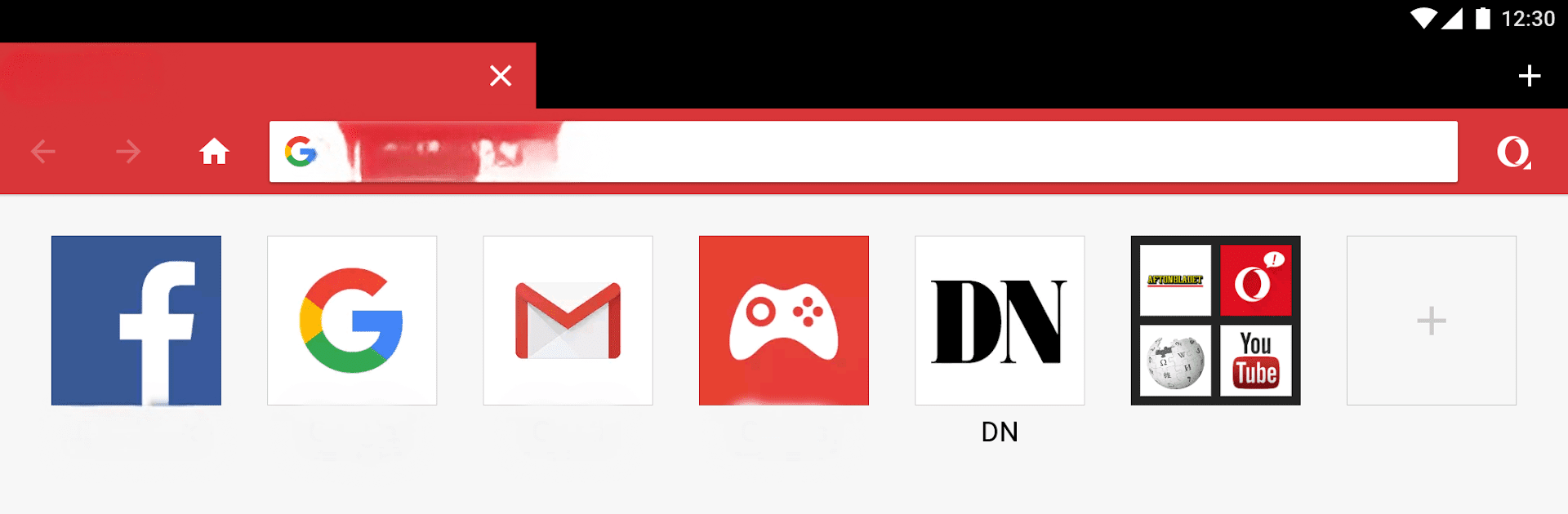
เว็บเบราเซอร์ Opera Mini เบต้า
เล่นบน PC ผ่าน BlueStacks - Android Gaming Platform ที่ได้รับความไว้วางใจจากเกมเมอร์ 500 ล้านคนทั่วโลก
Page Modified on: Sep 1, 2025
Run Opera Mini browser beta on PC or Mac
Upgrade your experience. Try Opera Mini browser beta, the fantastic Communication app from Opera, from the comfort of your laptop, PC, or Mac, only on BlueStacks.
About the App
Curious about what’s next in internet browsing? With Opera Mini browser beta, you get to explore upcoming features before anyone else. It’s all about quick, seamless access to the web, with an easy setup whether you’re on your phone, tablet, or even running things with BlueStacks. Opera’s given this version a clean new look, made it smoother to use, and—here’s the real perk—it helps save your data while you browse.
App Features
-
Early Access to Features
Check out the latest Opera Mini updates before they officially roll out. It’s a sneak peek into what the team at Opera is cooking up next. -
Speedy Browsing
Get to your favorite sites in less time. Opera Mini browser beta is built to load pages fast, even if your network isn’t the greatest. -
Data-Saving Magic
Want to browse without burning through your data? This app compresses pages so you can do more online, even with a limited data plan. -
Simple & Intuitive Design
No more mess or screen clutter. The interface is straightforward, making it super easy to find what you need—or just get out of your own way. -
Works on Phones and Tablets
Switch from your phone to a larger screen with zero hassle. It’s just as light and quick on tablets, and plays well if you’re trying it out with BlueStacks. -
Always Free
No sneaky charges or unlock fees. You can enjoy every feature without worrying about a paywall. -
Native Android Feel
The app blends right in with your device, giving off that familiar Android vibe but with Opera’s twist.
BlueStacks gives you the much-needed freedom to experience your favorite apps on a bigger screen. Get it now.
เล่น เว็บเบราเซอร์ Opera Mini เบต้า บน PC ได้ง่ายกว่า
-
ดาวน์โหลดและติดตั้ง BlueStacks บน PC ของคุณ
-
ลงชื่อเข้าใช้แอคเคาท์ Google เพื่อเข้าสู่ Play Store หรือทำในภายหลัง
-
ค้นหา เว็บเบราเซอร์ Opera Mini เบต้า ในช่องค้นหาด้านขวาบนของโปรแกรม
-
คลิกเพื่อติดตั้ง เว็บเบราเซอร์ Opera Mini เบต้า จากผลการค้นหา
-
ลงชื่อเข้าใช้บัญชี Google Account (หากยังไม่ได้ทำในขั้นที่ 2) เพื่อติดตั้ง เว็บเบราเซอร์ Opera Mini เบต้า
-
คลิกที่ไอคอน เว็บเบราเซอร์ Opera Mini เบต้า ในหน้าจอเพื่อเริ่มเล่น



