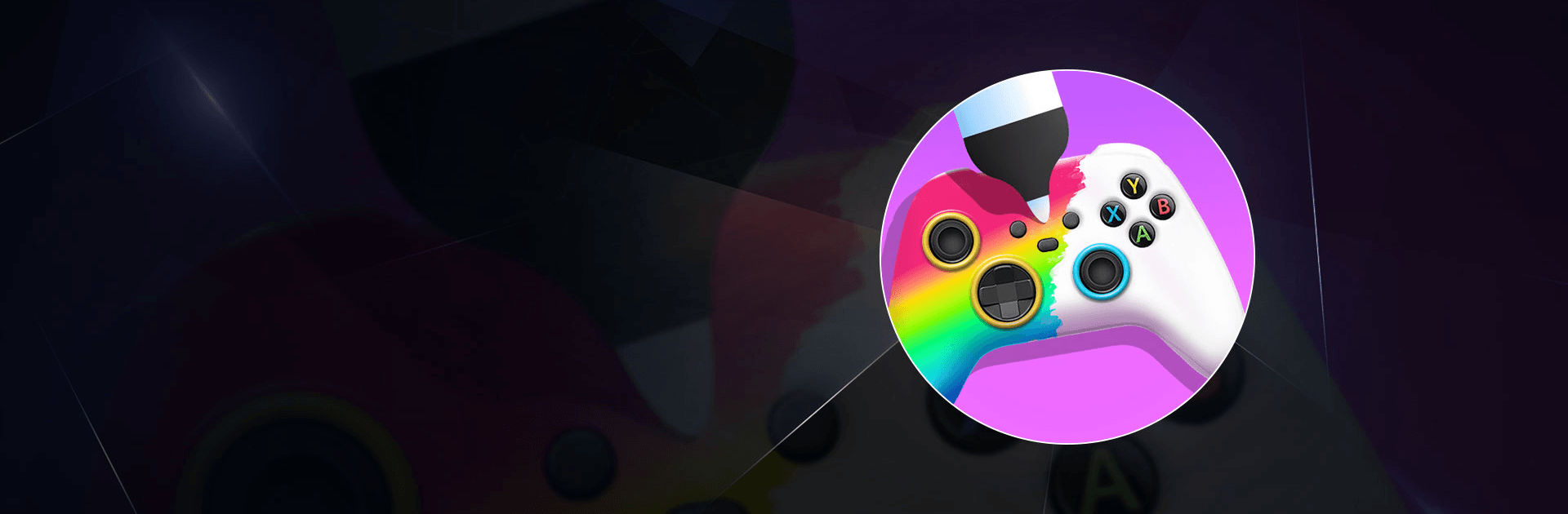
DIY Joystick
Jouez sur PC avec BlueStacks - la plate-forme de jeu Android, approuvée par + 500M de joueurs.
Page Modifiée le: 20 nov. 2023
Play DIY Joystick on PC
DIY Joystick is a Simulation Game developed by CrazyLabs. BlueStacks app player is the best platform to play this Android Game on your PC or Mac for an immersive Android experience.
Download DIY Joystick on PC with BlueStacks and start a business in custom controller crafting!
Your clients come to you to create one-of-a-kind console controllers. Let your creative juices flow as you utilize a number of artistic tools to give these joysticks a bit of pizzazz, from paints and stencils to stickers and marble dip!
You are an artist and video game controllers are you canvas. Modify and customize recognizable controllers from your favorite home video game consoles and arcades: controllers, gamepads, light guns, headphones, VR headsets, portable console controllers, and more!
Download DIY Joystick on PC with BlueStacks and create the ultimate gamer gear!
Jouez à DIY Joystick sur PC. C'est facile de commencer.
-
Téléchargez et installez BlueStacks sur votre PC
-
Connectez-vous à Google pour accéder au Play Store ou faites-le plus tard
-
Recherchez DIY Joystick dans la barre de recherche dans le coin supérieur droit
-
Cliquez pour installer DIY Joystick à partir des résultats de la recherche
-
Connectez-vous à Google (si vous avez ignoré l'étape 2) pour installer DIY Joystick
-
Cliquez sur l'icône DIY Joystick sur l'écran d'accueil pour commencer à jouer
