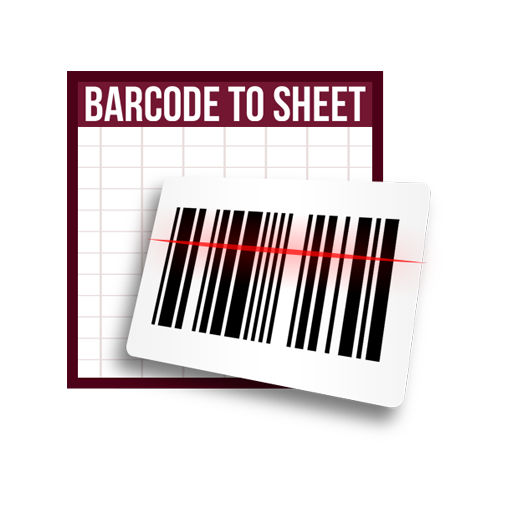Orca Scan - Barcode App
Jouez sur PC avec BlueStacks - la plate-forme de jeu Android, approuvée par + 500M de joueurs.
Page Modifiée le: 22 décembre 2019
Play Orca Scan - Barcode Scanner to Excel Spreadsheet on PC
Scan any barcode (QR, UPC, EAN and more); add a name, quantity, description etc. Once done, export via email as a Microsoft Excel spreadsheet, CSV, XML or JSON file, to be imported into your database or edited on your desktop.
Key Features:
* Scan all major barcodes including QR, UPC, EAN, Aztec (see below)
* Continuous/batch scan mode, removing the need to tap for each scan
* Manually add items
* Add a name, quantity and description to each scan
* Add additional fields including text, number, date, time, email and GPS location
* Scan a barcode value directly into a field
* Re-order fields
* Automatic duplicate detecting and merging
* Export barcodes as Microsoft Excel Spreadsheet (.xlsx)
* Export barcodes in CSV, HTML, JSON or XML format
* Export barcodes via SMS, Email, AirDrop
* Open export file on device in .xlsx, .csv, .html, .json or .xml format
* Reset quantities allowing barcode data reuse
* Set PIN lock to restrict access to settings
* Create user accounts, allowing multiple users to share the same device
* Autofocus with optional tap to focus
* Audible or vibrate confirmation of a successful scan
* Portrait and landscape scanning mode
* Full-text search barcode list by name or barcode
* Integrated torchlight
* Simplistic user interface (no training required)
Supported Barcodes:
* QR Code
* Data Matrix
* Aztec
* Universal Product Codes (UPC) E & A
* European Article Number (EAN) 8 and 13
* Code 39, Code 93 & Code 128
* PDF417
* Interleaved Two of Five (ITF)
Jouez à Orca Scan - Barcode App sur PC. C'est facile de commencer.
-
Téléchargez et installez BlueStacks sur votre PC
-
Connectez-vous à Google pour accéder au Play Store ou faites-le plus tard
-
Recherchez Orca Scan - Barcode App dans la barre de recherche dans le coin supérieur droit
-
Cliquez pour installer Orca Scan - Barcode App à partir des résultats de la recherche
-
Connectez-vous à Google (si vous avez ignoré l'étape 2) pour installer Orca Scan - Barcode App
-
Cliquez sur l'icône Orca Scan - Barcode App sur l'écran d'accueil pour commencer à jouer