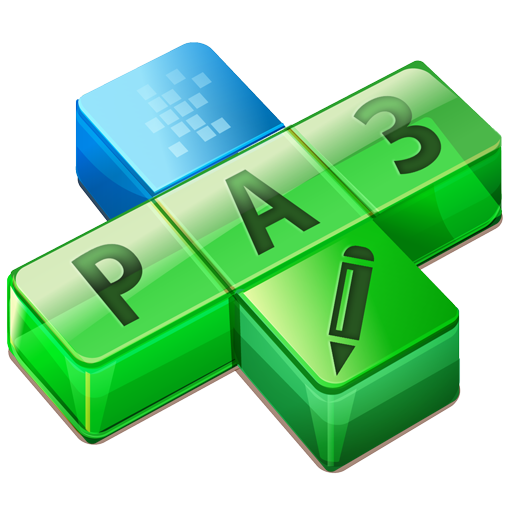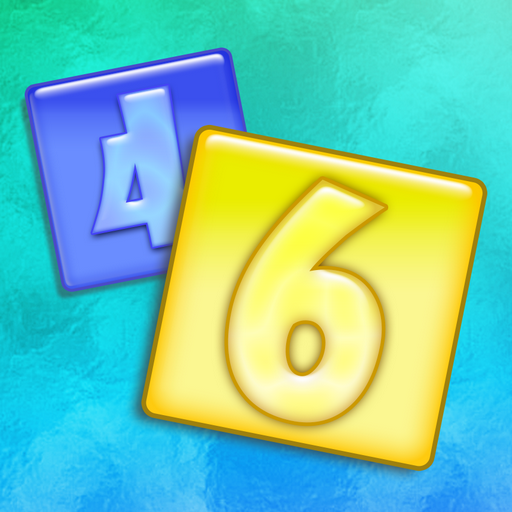Bridges , (free offline classic puzzle, no ads)
Jouez sur PC avec BlueStacks - la plate-forme de jeu Android, approuvée par + 500M de joueurs.
Page Modifiée le: 2 août 2019
Play Bridges , (free offline classic puzzle, no ads) on PC
and challenging solutions.
Bridges is played on a rectangular grid with no standard size. The islands start out with numbers
from 1 to 8 inclusive The rest of the cells are water. The goal is to connect all of the islands
into a single connected group by drawing a series of bridges between the islands. The bridges
must follow certain criteria:
They must begin and end at distinct islands, travelling a straight line In between;
They must not cross any other bridges or islands;
They may only run orthogonally;
At most two bridges connect a pair of islands;
And The number of bridges connected to each island must match the number on that island.
Click an island and drag toward another island. Release the pen when both islands are highlighted.
To destroy bridge draw red line across it. You can destroy any bridges in one move.
Jouez à Bridges , (free offline classic puzzle, no ads) sur PC. C'est facile de commencer.
-
Téléchargez et installez BlueStacks sur votre PC
-
Connectez-vous à Google pour accéder au Play Store ou faites-le plus tard
-
Recherchez Bridges , (free offline classic puzzle, no ads) dans la barre de recherche dans le coin supérieur droit
-
Cliquez pour installer Bridges , (free offline classic puzzle, no ads) à partir des résultats de la recherche
-
Connectez-vous à Google (si vous avez ignoré l'étape 2) pour installer Bridges , (free offline classic puzzle, no ads)
-
Cliquez sur l'icône Bridges , (free offline classic puzzle, no ads) sur l'écran d'accueil pour commencer à jouer