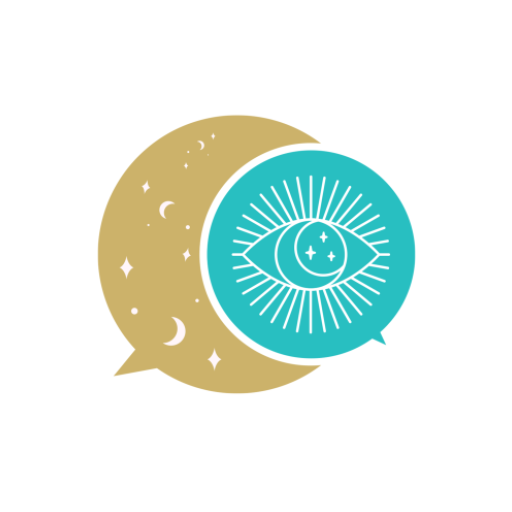Astrology & Palm Master
Jouez sur PC avec BlueStacks - la plate-forme de jeu Android, approuvée par + 500M de joueurs.
Page Modifiée le: 27 février 2020
Play Astrology & Palm Master on PC
Daily Horoscope also another option for you to discover your daily motivation and prediction to get through your day not only better, but motivated.
Not only that, is your partners, crush, future partners horoscope matching to yours at which level can be discover in our app to better understand each other even better.
Discover today, whether should you put more emphasis on your own health? Is your career gonna hit an obstacles? Are your astrological stars aligned in your favour?
Download and Install Astrology & Palm Master to discover a detail answers now.
Main Features:
- Palm Reading
- Astrology Predictions
- Horoscope Matching
- Tarot Card Reading
- Lucky Number of the Day
- Lucky Color of the Day
- Daily Motivational Quotes
Astrology & Palm Master - Your Daily Fortune Teller. On the palm of your hand. Access anytime, guidance anywhere.
Jouez à Astrology & Palm Master sur PC. C'est facile de commencer.
-
Téléchargez et installez BlueStacks sur votre PC
-
Connectez-vous à Google pour accéder au Play Store ou faites-le plus tard
-
Recherchez Astrology & Palm Master dans la barre de recherche dans le coin supérieur droit
-
Cliquez pour installer Astrology & Palm Master à partir des résultats de la recherche
-
Connectez-vous à Google (si vous avez ignoré l'étape 2) pour installer Astrology & Palm Master
-
Cliquez sur l'icône Astrology & Palm Master sur l'écran d'accueil pour commencer à jouer