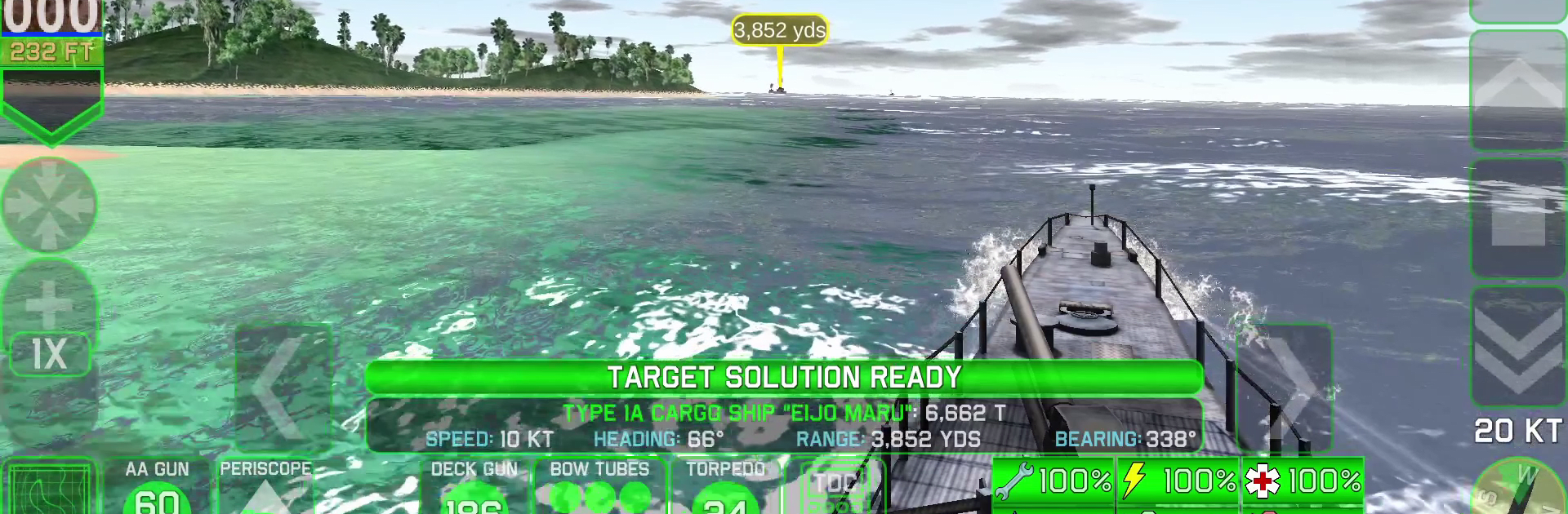
Crash Dive 2
เล่นบน PC ผ่าน BlueStacks - Android Gaming Platform ที่ได้รับความไว้วางใจจากเกมเมอร์ 500 ล้านคนทั่วโลก
Page Modified on: Sep 6, 2025
Play Crash Dive 2 on PC or Mac
Join millions to experience Crash Dive 2, an exciting Simulation game from Panic Ensues Software. With BlueStacks App Player, you are always a step ahead of your opponent, ready to outplay them with faster gameplay and better control with the mouse and keyboard on your PC or Mac.
About the Game
Crash Dive 2 by Panic Ensues Software throws you into the turbulent waters of the South Pacific aboard a Gato-class submarine. It’s a thrilling simulation where you hunt enemy convoys, engage in fierce battles with destroyers, and fend off aircraft. Stealth or aggression? The strategy is yours to craft. Whether sneaking past ships or battling in the open, there’s always a new twist on every patrol.
Game Features
-
Dynamic Gameplay: Seamlessly blends submarine simulation with arcade action for an immersive experience.
-
Strategic Flexibility: Choose stealth or aggressive tactics. Use torpedoes, deck guns, and AA guns.
-
Environmental Challenges: Operate under varying weather conditions and a full day/night cycle that impacts visibility.
-
Crew & Damage Management: Manage crew health and respond to location-based damage, or let the computer assist.
-
Customization Options: Explore optional tech tree upgrades and engage with the modding editor to tweak gameplay.
-
Immersive Campaigns: Dive into a lengthy campaign mode or enjoy endless possibilities with the random mission generator.
-
Expansive Maps: Navigate through both randomly-generated maps and genuine locales like the Solomon Islands and the Sea of Japan.
Slay your opponents with your epic moves. Play it your way on BlueStacks and dominate the battlefield.
เล่น Crash Dive 2 บน PC ได้ง่ายกว่า
-
ดาวน์โหลดและติดตั้ง BlueStacks บน PC ของคุณ
-
ลงชื่อเข้าใช้แอคเคาท์ Google เพื่อเข้าสู่ Play Store หรือทำในภายหลัง
-
ค้นหา Crash Dive 2 ในช่องค้นหาด้านขวาบนของโปรแกรม
-
คลิกเพื่อติดตั้ง Crash Dive 2 จากผลการค้นหา
-
ลงชื่อเข้าใช้บัญชี Google Account (หากยังไม่ได้ทำในขั้นที่ 2) เพื่อติดตั้ง Crash Dive 2
-
คลิกที่ไอคอน Crash Dive 2 ในหน้าจอเพื่อเริ่มเล่น




