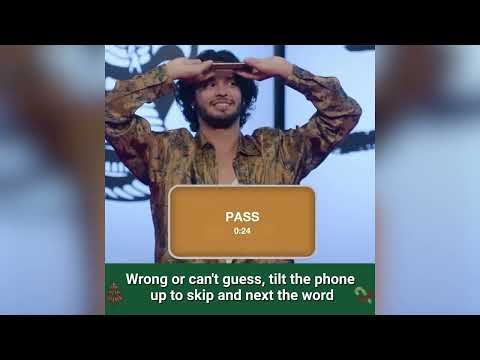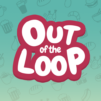Party Charades: Guessing Game
Jouez sur PC avec BlueStacks - la plate-forme de jeu Android, approuvée par + 500M de joueurs.
Page Modifiée le: 21 nov. 2024
Play Party Charades: Guessing Game on PC or Mac
Party Charades: Guessing Game is a Casual game developed by MeeGame Studio. BlueStacks app player is the best Android emulator to play this Android game on your PC or Mac for an immersive gaming experience.
About the Game
Welcome to the world of hilarity and fun with Party Charades: Guessing Game by MeeGame Studio. Crafted for endless laughter, this casual game transforms any gathering into a memorable event. All you need is a phone and a great sense of humor; let the guessing game begin!
Game Features
- Guess the Word, Embrace the Challenge: Test your wits and quick thinking as you race against the clock.
- Connect, Communicate, Celebrate: Strengthen bonds with friends and family through laughter and creativity.
- Unlimited Topics: Choose from a wide array of themes, with new topics regularly added.
- Simple Graphics and Sound: Enjoy easy-to-use mechanics, complemented by intuitive visuals and sound.
Party Charades: Guessing Game is more than just play—it’s a cherished experience that brings everyone closer, with an option to play on BlueStacks for even more fun!
Jouez à Party Charades: Guessing Game sur PC. C'est facile de commencer.
-
Téléchargez et installez BlueStacks sur votre PC
-
Connectez-vous à Google pour accéder au Play Store ou faites-le plus tard
-
Recherchez Party Charades: Guessing Game dans la barre de recherche dans le coin supérieur droit
-
Cliquez pour installer Party Charades: Guessing Game à partir des résultats de la recherche
-
Connectez-vous à Google (si vous avez ignoré l'étape 2) pour installer Party Charades: Guessing Game
-
Cliquez sur l'icône Party Charades: Guessing Game sur l'écran d'accueil pour commencer à jouer