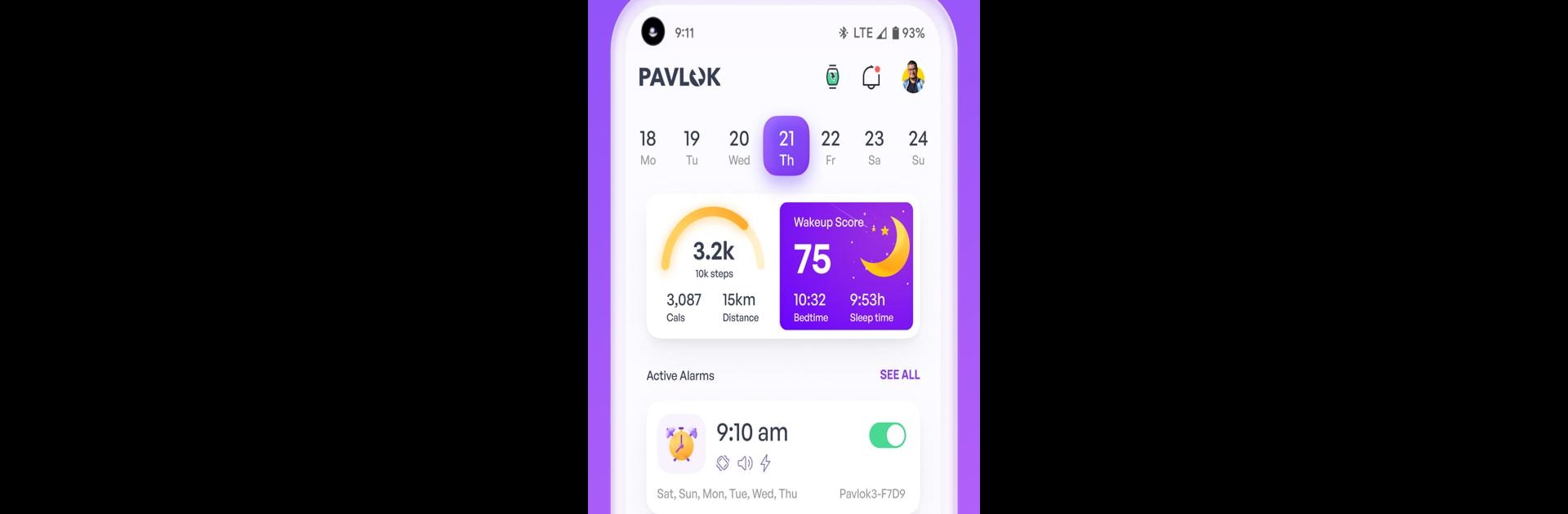

Pavlok
เล่นบน PC ผ่าน BlueStacks - Android Gaming Platform ที่ได้รับความไว้วางใจจากเกมเมอร์ 500 ล้านคนทั่วโลก
Page Modified on: May 1, 2025
Run Pavlok on PC or Mac
What’s better than using Pavlok by Behavioral Technology Group, Inc.? Well, try it on a big screen, on your PC or Mac, with BlueStacks to see the difference.
About the App
Meet Pavlok—a clever companion from Behavioral Technology Group, Inc. that’s here to help you kick those pesky habits, build better ones, and keep you feeling focused. With Pavlok and the Pavlok 3 device working together, you’re not just tracking progress; you’re getting real-time nudges and support right when you need them. If you’re looking for a practical way to stay on top of your goals, this Productivity app is worth checking out.
App Features
-
Personal Habit Training
Get friendly reminders (and some firm nudges) with vibrations, chimes, or gentle electrical impulses right from your Pavlok device—customize them to help break old habits or build new ones. -
Stay Accountable with Workflows
Want a buddy to keep you in line? With Workflows, you can let certain contacts send haptic notifications to your Pavlok through texts or phone calls—perfect for a little extra motivation (or pressure). -
All-Day, Anywhere Wear
Wear the Pavlok 3 device all day long; it’s waterproof and can go up to five days on a single charge, so it keeps up while you shower, swim, or power through your day. -
External Push Notifications
Link your phone with the Pavlok app, and you’ll get push notifications you can actually feel—so you won’t miss the important stuff, whether you’re in a meeting or at the gym. -
Bluetooth Syncing
The app syncs seamlessly with both Pavlok 3 and earlier Pavlok devices, so you’ll always have the latest data right at your fingertips.
Oh, and if you’re curious about trying Pavlok using BlueStacks, go right ahead—it’s all about making your experience as smooth as possible on different platforms.
BlueStacks brings your apps to life on a bigger screen—seamless and straightforward.
เล่น Pavlok บน PC ได้ง่ายกว่า
-
ดาวน์โหลดและติดตั้ง BlueStacks บน PC ของคุณ
-
ลงชื่อเข้าใช้แอคเคาท์ Google เพื่อเข้าสู่ Play Store หรือทำในภายหลัง
-
ค้นหา Pavlok ในช่องค้นหาด้านขวาบนของโปรแกรม
-
คลิกเพื่อติดตั้ง Pavlok จากผลการค้นหา
-
ลงชื่อเข้าใช้บัญชี Google Account (หากยังไม่ได้ทำในขั้นที่ 2) เพื่อติดตั้ง Pavlok
-
คลิกที่ไอคอน Pavlok ในหน้าจอเพื่อเริ่มเล่น
