
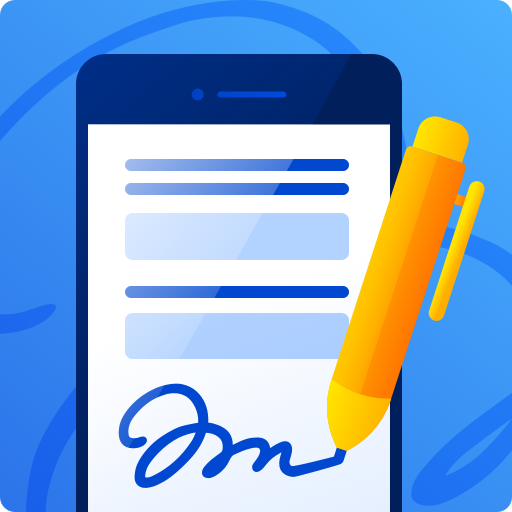
Form Filler: Create and Sign Fillable PDF Forms
เล่นบน PC ผ่าน BlueStacks - Android Gaming Platform ที่ได้รับความไว้วางใจจากเกมเมอร์ 500 ล้านคนทั่วโลก
Page Modified on: 28 กุมภาพันธ์ 2563
Play Form Filler: Create and Sign Fillable PDF Forms on PC
PDFfiller’s Form Filler application simplifies the online form filling experience. Save your time and go paperless in minutes!
The Form Filler application allows you to fill, sign and return a document with just a few clicks. Form Filler is ideal for an accounting department, resume submission and much more.
เล่น Form Filler: Create and Sign Fillable PDF Forms บน PC ได้ง่ายกว่า
-
ดาวน์โหลดและติดตั้ง BlueStacks บน PC ของคุณ
-
ลงชื่อเข้าใช้แอคเคาท์ Google เพื่อเข้าสู่ Play Store หรือทำในภายหลัง
-
ค้นหา Form Filler: Create and Sign Fillable PDF Forms ในช่องค้นหาด้านขวาบนของโปรแกรม
-
คลิกเพื่อติดตั้ง Form Filler: Create and Sign Fillable PDF Forms จากผลการค้นหา
-
ลงชื่อเข้าใช้บัญชี Google Account (หากยังไม่ได้ทำในขั้นที่ 2) เพื่อติดตั้ง Form Filler: Create and Sign Fillable PDF Forms
-
คลิกที่ไอคอน Form Filler: Create and Sign Fillable PDF Forms ในหน้าจอเพื่อเริ่มเล่น



