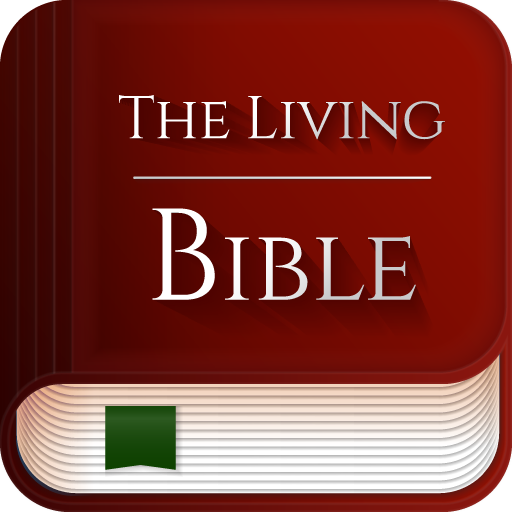PDF reader - Image to PDF converter , PDF viewer
เล่นบน PC ผ่าน BlueStacks - Android Gaming Platform ที่ได้รับความไว้วางใจจากเกมเมอร์ 500 ล้านคนทั่วโลก
Page Modified on: 27 กุมภาพันธ์ 2563
Play PDF reader - Image to PDF converter , PDF viewer on PC
Fast PDF converter and compress PDF is main feature of this app.
Ebook reader - PDF maker from image or text is best function.
Ultimate PDF converter or PDF editor is similar name of app.
this is main function - Merge,split,extract PDF document.
convert PDF from any document file fast PDF then PDF to text and export PDF to phone and share to any one.
See all annotations at a glance with the annotation summary for PDF reader, and just tap one to navigate to it.
Combine different format files into a new PDF Reader.pdf scanner like scan any PDF using your android device and shar with bussiness people.
▣ Merge PDF document sand split PDFs; rotate pages of PDF
▣ Add Watermark to PDF:
Fast and stable performance
PDF Reader & PDF Editor read PDF Files and documents.
Merge or Combine two or more PDF files into a single PDF file.
PDF convert to images,pdf to jpg converter are main functions.
▣ Extract PDF document page
Image to PDF Converter and Photo to PDF Converter : Convert your images to a single PDF file with this app.
▣ Ebook reader
This is best app as reading ebook in your device On to go.
PDF app is best PDF reader and PDF viewer with additional functions of download PDF document.
PDF viewing is best feature with PDF downloader and so convert PDF as fast PDF.
PDF to text converter and export PDF so this is called Free PDF reader for android.
▣ PDF Reader app & PDF Viewer read cute PDF Files and edit documents files.
Integrates 2 functions as edit pdf and read pdf file on the screen.
PDF scanner is works like a pro.
▣ Convert PDF-Convert any PDF to word format.Merge multiple PDF with best ever PDF merger for android on play store
Take the note on the PDF files.Draw on the PDF files.
▣ Pdf downloader-pdf editor free and best ever Pdf reader with all functions of pdf expert and file viewer.
Add text box to pdf and text call-out with shapes for pdf files to create pdf file.
Ebook reader with integrated into many functions.
▣ Merge PDF: and PDF format changer
Merge PDF into one in the order you prefer. Choose and merge several PDFs in one.
▣ Editor for PDF document
Compress PDF: reduce the size of your PDFs so that they occupy less memory space in your device. document
Convert PDF to Text Format , best tool as PDF converter support easy PDF reader.
▣ Lock or unlock PDF for android which are protected PDF files.
Rotate,delete and add watermark to PDF are the best functions and that works so fast.
Download PDF with simultaneously PDF viewing with PDF downloader.
export PDF from any image file and text file and save to phone storage.
▣ Add bookmark to a PDF page: You can bookmark a page with great content, so that it can easily be read again later.
PDF scanner is main function of this app.Scan any document and convert to PDF as PDF scanner.
▣ Pdf reader hd-Pdf files
PDF app is better from google pdf opener
CONVERT PDF document,FILE TO TEXT and share text.
The converted Text file can be in .txt or .doc format
▣ SPLIT PDF and PDF File Reader
Zoom-in and Zoom-out for perfect vision.
Ebook reader along with many books and free local language book.
▣ Pdf reader free for iphone and ipad
Open PDF and edit PDF like save,bookmark and highlight text of PDF notes.
Download PDF and best PDF viewing with PDF downloader.
pdf editor is also main function for this app like edit any pdf like a pro.
Best ever PDF converter with PDF viewer,reader and scan.
This are main function of this app : Merge,delete,extract,compress,rotate,split,lock/unlock,PDF word converter,jpg or png to PDF make.
Draw and type directly on PDF File easy to Add arrows, circles, lines and more.
▣ DELETE PDF
Delete from any PDF file in android.Split and merge PDF.
▣ PDF document,PDF reader for android
เล่น PDF reader - Image to PDF converter , PDF viewer บน PC ได้ง่ายกว่า
-
ดาวน์โหลดและติดตั้ง BlueStacks บน PC ของคุณ
-
ลงชื่อเข้าใช้แอคเคาท์ Google เพื่อเข้าสู่ Play Store หรือทำในภายหลัง
-
ค้นหา PDF reader - Image to PDF converter , PDF viewer ในช่องค้นหาด้านขวาบนของโปรแกรม
-
คลิกเพื่อติดตั้ง PDF reader - Image to PDF converter , PDF viewer จากผลการค้นหา
-
ลงชื่อเข้าใช้บัญชี Google Account (หากยังไม่ได้ทำในขั้นที่ 2) เพื่อติดตั้ง PDF reader - Image to PDF converter , PDF viewer
-
คลิกที่ไอคอน PDF reader - Image to PDF converter , PDF viewer ในหน้าจอเพื่อเริ่มเล่น