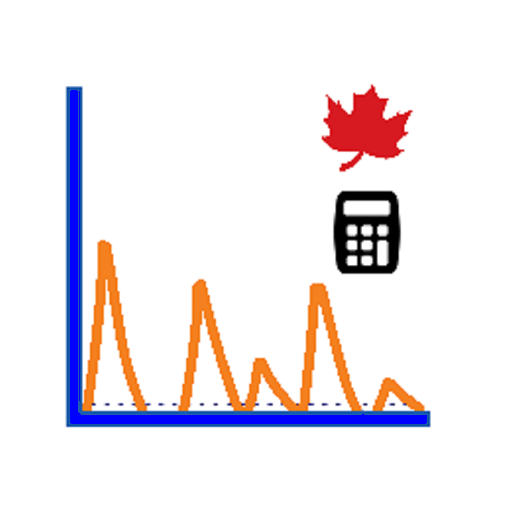Mentora
Jouez sur PC avec BlueStacks - la plate-forme de jeu Android, approuvée par + 500M de joueurs.
Page Modifiée le: 26 janvier 2020
Play Mentora on PC
All Mentora programs and learning methodology is available digitally in a step-by-step learning journey that features video content, fieldwork exercises, participant discussions and a leadership ‘flight simulator’ experience that is the first-of-its-kind in the realm of leadership development.
Jouez à Mentora sur PC. C'est facile de commencer.
-
Téléchargez et installez BlueStacks sur votre PC
-
Connectez-vous à Google pour accéder au Play Store ou faites-le plus tard
-
Recherchez Mentora dans la barre de recherche dans le coin supérieur droit
-
Cliquez pour installer Mentora à partir des résultats de la recherche
-
Connectez-vous à Google (si vous avez ignoré l'étape 2) pour installer Mentora
-
Cliquez sur l'icône Mentora sur l'écran d'accueil pour commencer à jouer