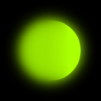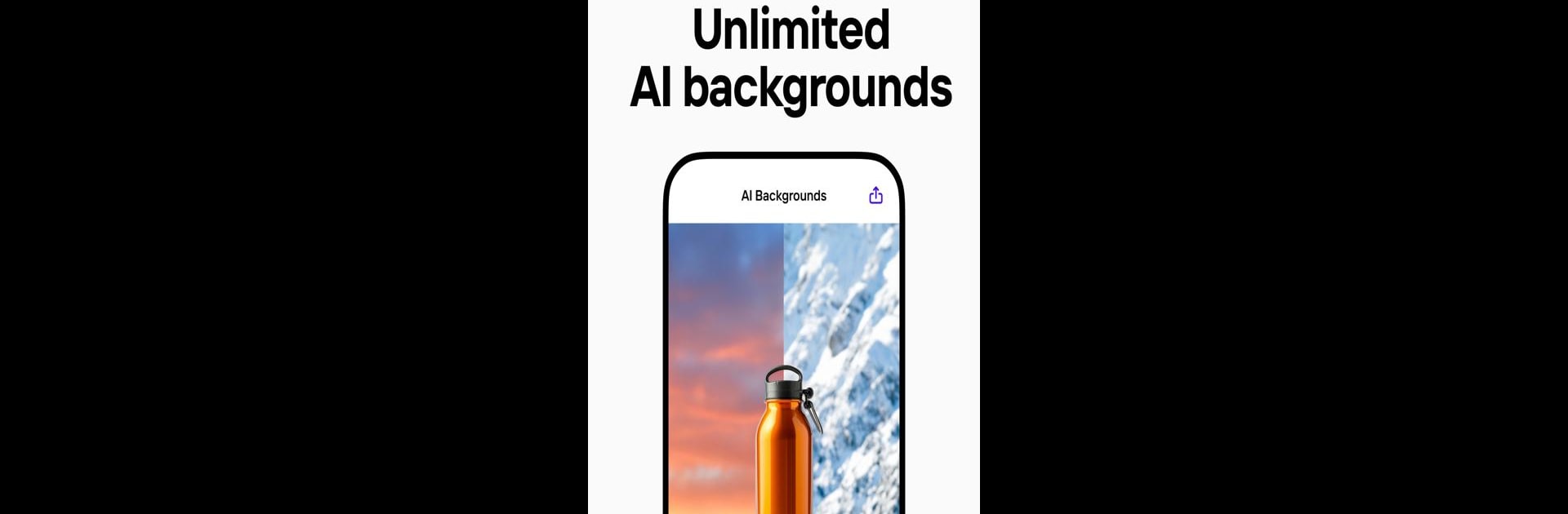

Photoroom : مصمم الصور
العب على الكمبيوتر الشخصي مع BlueStacks - نظام أندرويد للألعاب ، موثوق به من قبل أكثر من 500 مليون لاعب.
تم تعديل الصفحة في: Jul 2, 2025
Run PhotoRoom Studio Photo Editor on PC or Mac
PhotoRoom Studio Photo Editor is a Photography app developed by PhotoRoom Background Editor App. BlueStacks app player is the best platform to run this Android app on your PC or Mac for an immersive gaming experience.
Want to create professional-looking visuals for your business without any hassle? PhotoRoom has got you covered! With this all-in-one app, you can easily edit, design, and optimize your photos to create eye-catching content right from your phone.
You don’t need to be a photography or design expert to use PhotoRoom. With just one tap, the app can automatically crop people and objects in your picture and remove the background, allowing you to create professional-quality visuals in seconds. You can then add text, logos, stickers, and create collages to make your photos stand out.
Plus, with the Magic Retouch feature, you can easily remove any unwanted details from your photos with just a swipe of your finger. No more struggling with complicated editing tools! Whether you’re a shop owner, reseller, or content creator, PhotoRoom has everything you need to create stunning visuals that sell.
Download PhotoRoom Studio Photo Editor on PC with BlueStacks and join the mobile-first entrepreneur revolution.
Learn how to download and play APK Games on your PC or MAC.
العب Photoroom : مصمم الصور على جهاز الكمبيوتر. من السهل البدء.
-
قم بتنزيل BlueStacks وتثبيته على جهاز الكمبيوتر الخاص بك
-
أكمل تسجيل الدخول إلى Google للوصول إلى متجر Play ، أو قم بذلك لاحقًا
-
ابحث عن Photoroom : مصمم الصور في شريط البحث أعلى الزاوية اليمنى
-
انقر لتثبيت Photoroom : مصمم الصور من نتائج البحث
-
أكمل تسجيل الدخول إلى Google (إذا تخطيت الخطوة 2) لتثبيت Photoroom : مصمم الصور
-
انقر على أيقونة Photoroom : مصمم الصور على الشاشة الرئيسية لبدء اللعب