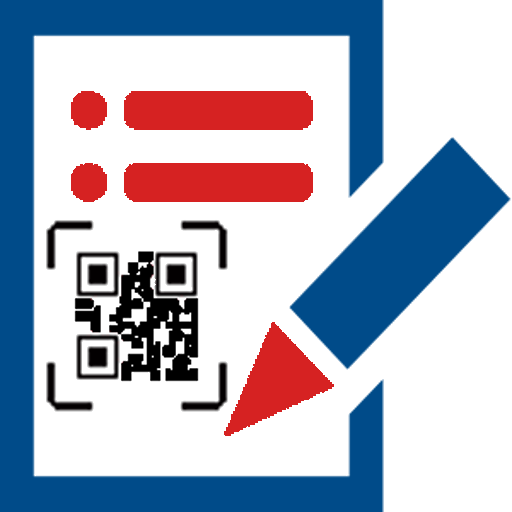Attestation de déplacement
Jouez sur PC avec BlueStacks - la plate-forme de jeu Android, approuvée par + 500M de joueurs.
Page Modifiée le: 28 novembre 2020
Play Travel certificate on PC
To create a derogatory travel certificate, you must first create your profile. Your profile will then be saved on your smartphone so that when generating a new certificate you do not have to re-fill the different fields. Once your profile has been created, you can then select your reason for leaving and indicate the time and date that suit you (the default time and date being the creation date and time of the certificate).
All your travel certificates will then be displayed, as cards (see screenshots), on the main page of the application to fully display them (with their QR Code) just click on them.
To delete a certificate you can swipe a "travel certificate card" to the right or to the left or hold down and click on the "trash" icon, at the top right, which will allow you to delete the travel certificate.
In order to send a travel certificate you can keep pressing on a "travel certificate card" and click on the "share" icon, at the top right. The certificate can then be sent in pdf format to someone who does not have the application.
When you have displayed a travel certificate, you can then double click or pinch with two fingers to zoom. However, it is important to keep in mind that the element which makes it possible to identify the travel certificate is the QR Code which contains all the information, and which by avoiding any contact makes it possible to respect the standards of hygienic.
If you want to consult the source code of the application, or help with its development (in particular by correcting typos / spelling mistakes, helping to translate, proposing new features or new designs) it is available here: https://github.com/PeredurOmega/FrenchTravelCertificate
Hope you can use this app easily and wisely (remembering that you should still limit your movements as much as possible).
Thanks !
Jouez à Attestation de déplacement sur PC. C'est facile de commencer.
-
Téléchargez et installez BlueStacks sur votre PC
-
Connectez-vous à Google pour accéder au Play Store ou faites-le plus tard
-
Recherchez Attestation de déplacement dans la barre de recherche dans le coin supérieur droit
-
Cliquez pour installer Attestation de déplacement à partir des résultats de la recherche
-
Connectez-vous à Google (si vous avez ignoré l'étape 2) pour installer Attestation de déplacement
-
Cliquez sur l'icône Attestation de déplacement sur l'écran d'accueil pour commencer à jouer