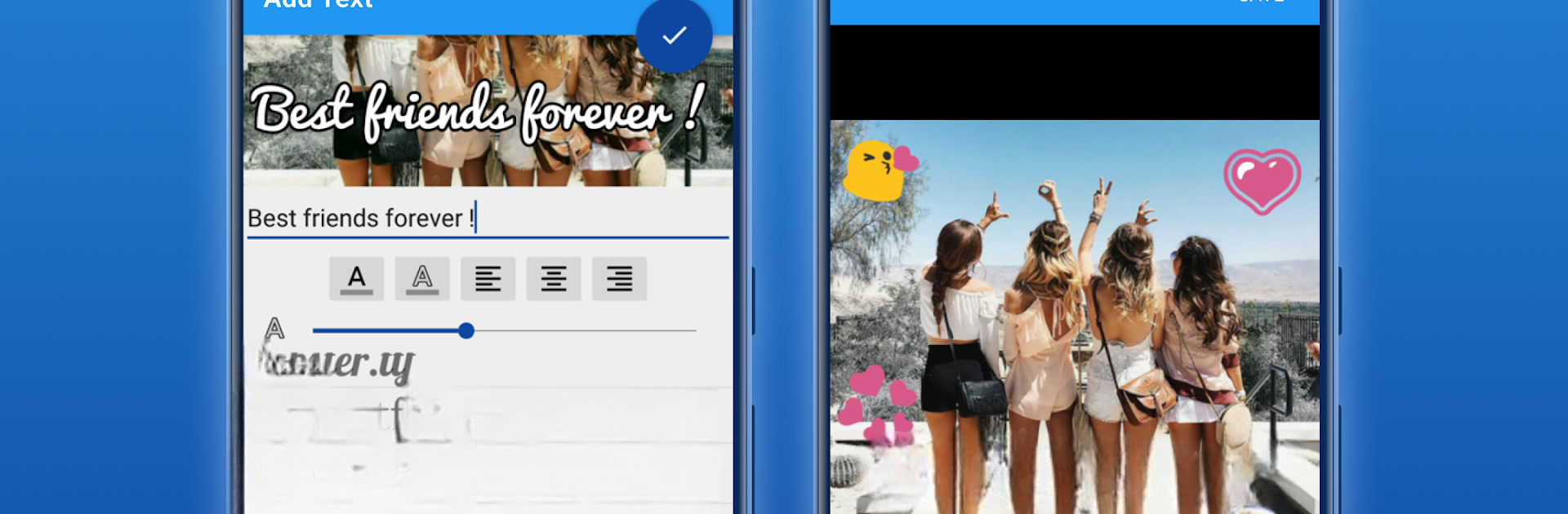

Cupace -Couper coller la photo
Jouez sur PC avec BlueStacks - la plate-forme de jeu Android, approuvée par + 500M de joueurs.
Page Modifiée le: Feb 12, 2025
Run Cupace - Cut Paste Face Photo on PC or Mac
Why limit yourself to your small screen on the phone? Run Cupace – Cut Paste Face Photo, an app by Picmax, best experienced on your PC or Mac with BlueStacks, the world’s #1 Android emulator.
About the App
Ever wanted to mix things up with your photos—maybe swap faces with your friends, give your pet a silly new expression, or just pull off a good old-fashioned meme? Cupace – Cut Paste Face Photo by Picmax is here for all the goofy edits and creative touches you’ve been itching to try. This Photography app makes it easy to snip out faces from one picture and pop them right into another. Grab your selfies or group shots, start experimenting, and see what hilarious (or shockingly realistic) results you can come up with.
App Features
-
Direct Face Cutting
Trace around a face (or any part of a photo, honestly) with your finger, and Cupace – Cut Paste Face Photo gives you a close-up view for accuracy so you can grab just the piece you want. -
Zoom Tool for Precision
Get up close and personal with the zoom feature, making sure you don’t miss any details while cutting out faces. -
Handy Face Gallery
Every face you crop gets saved into your personal gallery, so you can use the same head over and over—mix and match it onto different photos without having to cut it out again. -
Easy Pasting
Just tap on any saved face to drop it into a new photo. Want triple the same goofy grin in one frame? No problem, duplicate away. -
Photo-Within-a-Photo
Besides faces, you can sneak a whole photo into another—great for visual jokes or unexpected effects. -
Fun Stickers & Emojis
Slap on some stickers or emojis to elevate your creation. There’s a nice variety to play with. -
Text Addition
Toss in a caption, speech bubble, or meme text—make it hilarious or heartfelt, you choose. -
Share Anywhere
Once your masterpiece is done, save it and post straight to your favorite social platforms or send it directly to friends.
Tip: If you’re interested in editing on a larger screen, you can also use Cupace – Cut Paste Face Photo with BlueStacks for a different kind of editing experience.
Eager to take your app experience to the next level? Start right away by downloading BlueStacks on your PC or Mac.
Jouez à Cupace -Couper coller la photo sur PC. C'est facile de commencer.
-
Téléchargez et installez BlueStacks sur votre PC
-
Connectez-vous à Google pour accéder au Play Store ou faites-le plus tard
-
Recherchez Cupace -Couper coller la photo dans la barre de recherche dans le coin supérieur droit
-
Cliquez pour installer Cupace -Couper coller la photo à partir des résultats de la recherche
-
Connectez-vous à Google (si vous avez ignoré l'étape 2) pour installer Cupace -Couper coller la photo
-
Cliquez sur l'icône Cupace -Couper coller la photo sur l'écran d'accueil pour commencer à jouer



