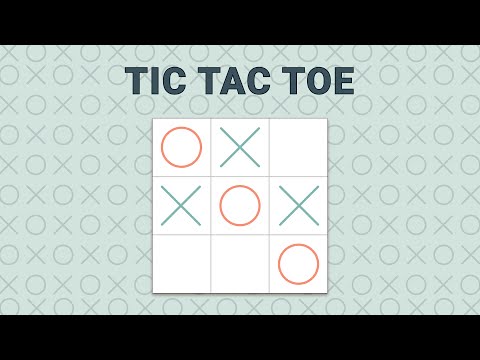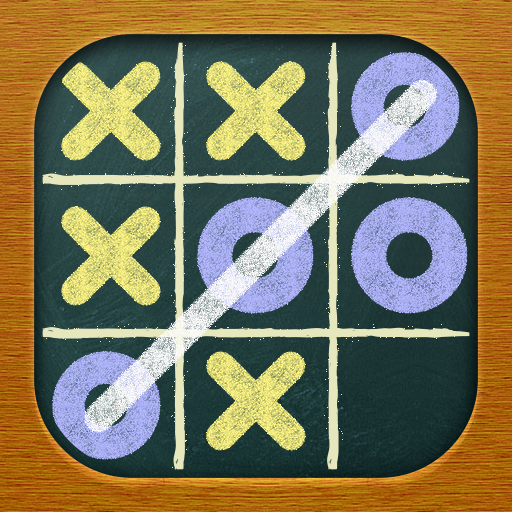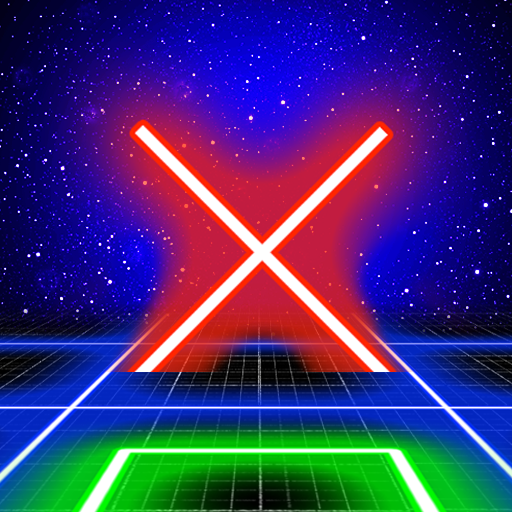Tic-Tac-Toe
Jouez sur PC avec BlueStacks - la plate-forme de jeu Android, approuvée par + 500M de joueurs.
Page Modifiée le: 8 août 2019
Play Tic Tac Toe on PC
FEATURES:
- lots of game modes (the classic 3x3. the 3D version 3x3x3 and other variants)
- 3 difficulties (easy, medium and hard)
- single player, two players on the same device, two players online
- google play games achievements
- google play games leaderboards
- online multiplayer
RULES:
- the board can be 3x3, 3x3x3, 5x5 or 7x7
- two players play alternatively, marking one empty cell at a time
- the objective (equal to 3, 4 or 5) is the number of markings to achieve in line (horizontally or vertically or diagonally)
- the 3x3x3 should be visualized as a cube (check the screenshots for some winning possibilities)
Stop wasting paper and save some trees! =)
Jouez à Tic-Tac-Toe sur PC. C'est facile de commencer.
-
Téléchargez et installez BlueStacks sur votre PC
-
Connectez-vous à Google pour accéder au Play Store ou faites-le plus tard
-
Recherchez Tic-Tac-Toe dans la barre de recherche dans le coin supérieur droit
-
Cliquez pour installer Tic-Tac-Toe à partir des résultats de la recherche
-
Connectez-vous à Google (si vous avez ignoré l'étape 2) pour installer Tic-Tac-Toe
-
Cliquez sur l'icône Tic-Tac-Toe sur l'écran d'accueil pour commencer à jouer