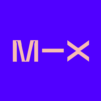WeDJ
5억명 이상의 게이머가 신뢰하는 안드로이드 게임 플랫폼 BlueStacks으로 PC에서 플레이하세요.
Run WeDJ on PC or Mac
Let BlueStacks turn your PC, Mac, or laptop into the perfect home for WeDJ, a fun Music & Audio app from Pioneer DJ Corporation.
About the App
If you love music and want your own DJ booth in your pocket, WeDJ from Pioneer DJ Corporation has you covered. This Music & Audio app lets you mix and mess with your favorite tracks right from your Android phone. Whether you’re just fooling around at home or want to get the vibe going at a party, WeDJ gives you the tools to control the music, play with effects, and even connect with some Pioneer DJ gear if you want a more hands-on setup.
App Features
-
Performance Effects: Throw in some echo, reverb, or other effects to flip the sound and add your personal touch to every mix.
-
Built-in Sampler: Trigger classic sounds like a horn or siren to hype up your audience—or just have some fun between drops.
-
3-Band EQ: Shape your mix by tweaking high, mid, and low frequencies, letting you blend songs smoothly or make things really pop.
-
Tempo Controls: Adjust how fast or slow each track plays, all while the key stays locked with Master Tempo—great for smooth transitions.
-
Dual Channel Layout: Mix two tracks together at once, just like on real DJ decks.
-
Beat Sync: Instantly match the tempo of two songs with one tap, making beatmatching super easy, even if you’re just starting out.
-
Integrated Crossfader: Slide between your tracks and balance the volume exactly how you want.
-
Pre-cueing Option: Preview what’s about to drop in your headphones before it goes live (split cable needed).
-
Loop & Hot Cues: Set loops or mark those jump-back points in your track for quick access and creative mixing.
-
Automix Mode: Let WeDJ handle the transitions while you enjoy the party or kick back.
-
Mix Recording: Hit record to save your sets and check out your progress—or just replay your favorite jams.
-
Visual Jog Wheels & Waveforms: Scratch on virtual jog wheels and watch enlarged waveforms so you can see—and touch—exactly where the beat is.
-
File Compatibility: WeDJ works with major formats, including WAV, AIFF, MP3, and M4A.
If you want to try it out on your laptop, you can easily check out WeDJ using BlueStacks for a different kind of DJ experience.
BlueStacks gives you the much-needed freedom to experience your favorite apps on a bigger screen. Get it now.
PC에서 WeDJ 플레이해보세요.
-
BlueStacks 다운로드하고 설치
-
Google Play 스토어에 로그인 하기(나중에 진행가능)
-
오른쪽 상단 코너에 WeDJ 검색
-
검색 결과 중 WeDJ 선택하여 설치
-
구글 로그인 진행(만약 2단계를 지나갔을 경우) 후 WeDJ 설치
-
메인 홈화면에서 WeDJ 선택하여 실행