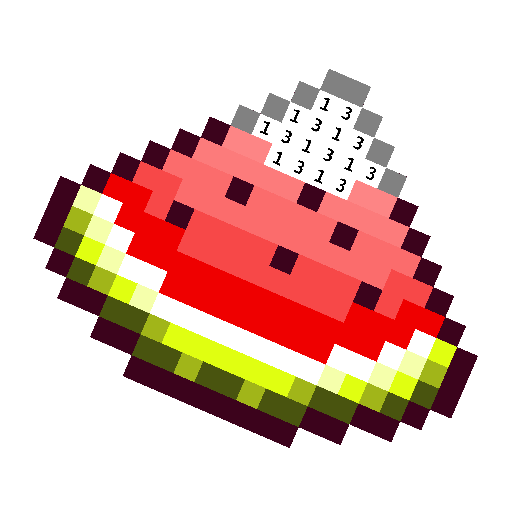Voxel - 3D Color by Number & Pixel Coloring Book
เล่นบน PC ผ่าน BlueStacks - Android Gaming Platform ที่ได้รับความไว้วางใจจากเกมเมอร์ 500 ล้านคนทั่วโลก
Page Modified on: 20 พฤศจิกายน 2562
Play Voxel - 3D Color by Number & Pixel Coloring Book on PC
💫 Features:
🌟 So many templates to choose from. Color by number Special Theme, Unicorns🦄, Animals🦊🐯🐇🐕🐬🐼, Ocean🌊, Food🍎🍇🍖, Fashion👜👟, Emojis😎 and other coloring pages from easy to very detailed;
🌟 Daily updated new templates. Give you a fresh coloring experience;
🌟 2D templates. Voxel gives you a new “2D” coloring experience with Color by number. If you’d like to try a new style of “2D” coloring games, you can’t miss Voxel;
🌟 3D templates. Voxel offers you the whole “3D” number coloring experience, much more vivid and interesting than traditional number coloring games;
🌟 Coloring by number tools. Use Bomb 💣 to color the blocks nearby and use a search tool🔍 to find the remaining blocks. You can also change the color to whatever you want by palette🎨;
🌟 Love sharing? Generate a cool time-lapse video and share it to all your friends, family members, and LOVED ONES! Hope we can make color by number in 3D be your favorite hobby and get addicted to it again!
💎 Come and download the best pixel art 3D coloring games - Voxel!
📧 📧 📧 If you have any questions, you could reach us via email: feedback@picfuntech.com.
👇 👇 👇 Learn more about Voxel via 👇 👇 👇
Facebook: https://www.facebook.com/voxelcolorbynumber
Instagram: https://www.instagram.com/voxel_app/
---------------------------------------------------------------------------------------------------Voxel Team 💗
เล่น Voxel - 3D Color by Number & Pixel Coloring Book บน PC ได้ง่ายกว่า
-
ดาวน์โหลดและติดตั้ง BlueStacks บน PC ของคุณ
-
ลงชื่อเข้าใช้แอคเคาท์ Google เพื่อเข้าสู่ Play Store หรือทำในภายหลัง
-
ค้นหา Voxel - 3D Color by Number & Pixel Coloring Book ในช่องค้นหาด้านขวาบนของโปรแกรม
-
คลิกเพื่อติดตั้ง Voxel - 3D Color by Number & Pixel Coloring Book จากผลการค้นหา
-
ลงชื่อเข้าใช้บัญชี Google Account (หากยังไม่ได้ทำในขั้นที่ 2) เพื่อติดตั้ง Voxel - 3D Color by Number & Pixel Coloring Book
-
คลิกที่ไอคอน Voxel - 3D Color by Number & Pixel Coloring Book ในหน้าจอเพื่อเริ่มเล่น