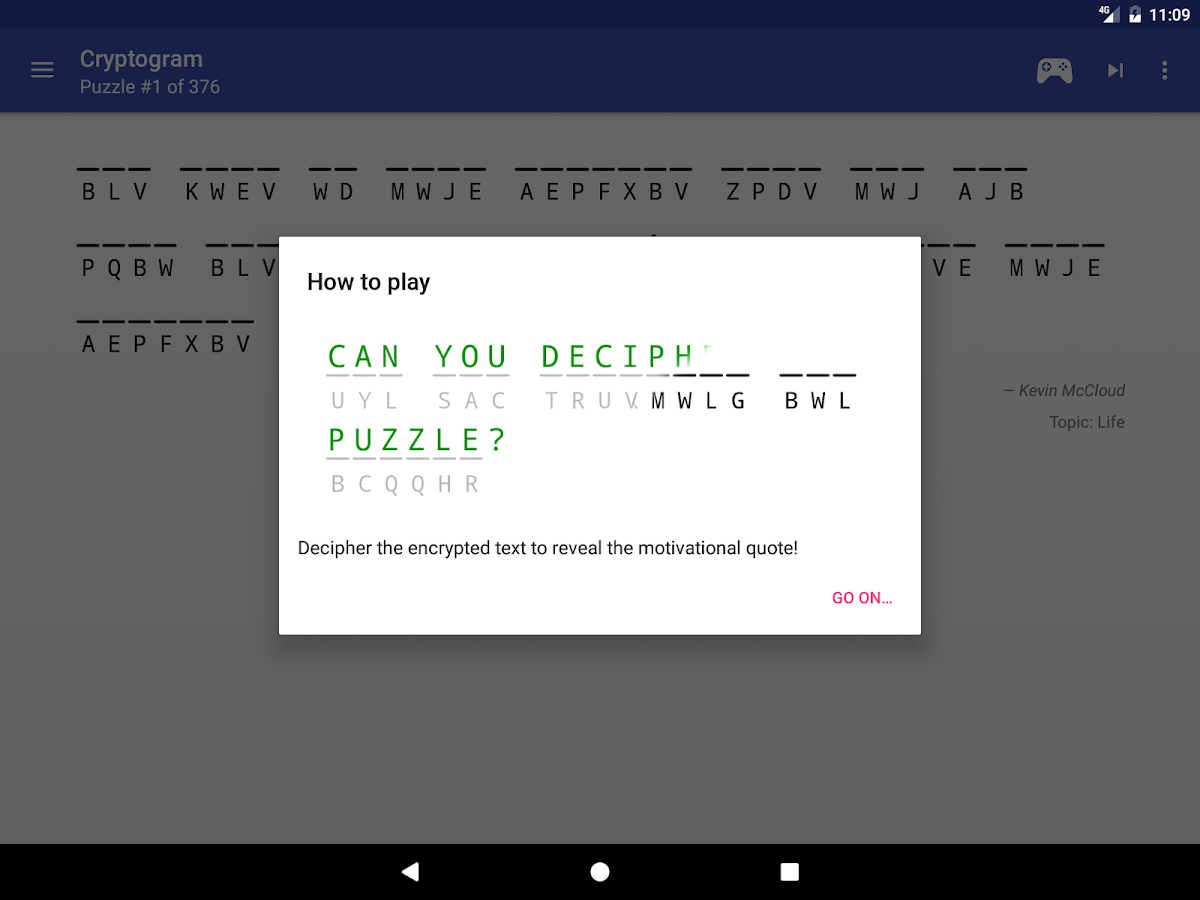
Cryptogram - puzzle quotes
Jouez sur PC avec BlueStacks - la plate-forme de jeu Android, approuvée par + 500M de joueurs.
Page Modifiée le: Nov 11, 2025
Jouez Cryptogram - puzzle quotes sur PC
Saurez-vous déchiffrer le motif de chaque énigme cryptographique ? Vous serez récompensé par un message profond de l'un des centaines de poètes, prédicateurs et prophètes !
Un cryptogramme est un jeu de mots composé d'un court extrait de texte chiffré. Le chiffrement utilisé consiste en une simple substitution de lettres, suffisamment simple pour que le cryptogramme puisse être résolu à la main.
Cryptogramme pour Android offre d'excellentes fonctionnalités :
Des milliers de cryptocitations et de cryptoquizes triés sur le volet, sans parti pris religieux ou politique ;
Fonctionne entièrement hors ligne, vous permettant ainsi de vous amuser en voyage ;
Rivalisez avec vos amis dans les classements Google Play Jeux ;
Suivez les énigmes que vous avez déjà résolues et revoyez-les ; Obtenez de l'aide en révélant des lettres ou en montrant des indices.
Et surtout, vous pouvez décrypter les citations entièrement gratuitement ! Amusez-vous !
Jouez à Cryptogram - puzzle quotes sur PC. C'est facile de commencer.
-
Téléchargez et installez BlueStacks sur votre PC
-
Connectez-vous à Google pour accéder au Play Store ou faites-le plus tard
-
Recherchez Cryptogram - puzzle quotes dans la barre de recherche dans le coin supérieur droit
-
Cliquez pour installer Cryptogram - puzzle quotes à partir des résultats de la recherche
-
Connectez-vous à Google (si vous avez ignoré l'étape 2) pour installer Cryptogram - puzzle quotes
-
Cliquez sur l'icône Cryptogram - puzzle quotes sur l'écran d'accueil pour commencer à jouer

