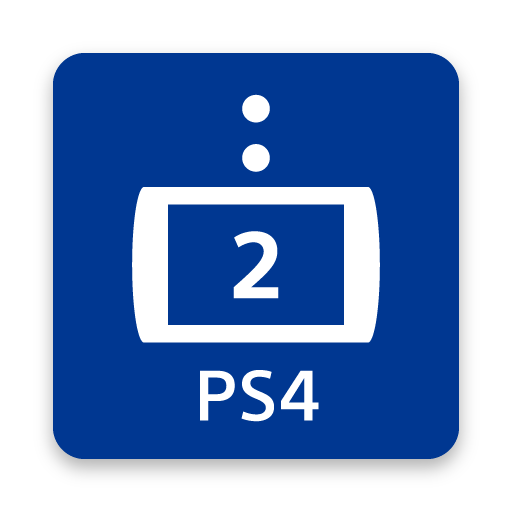PS Remote Play for TV
เล่นบน PC ผ่าน BlueStacks - Android Gaming Platform ที่ได้รับความไว้วางใจจากเกมเมอร์ 500 ล้านคนทั่วโลก
Page Modified on: Mar 10, 2025
Play PS Remote Play for TV on PC
You need the following items to use this app:
• Android TV OS 12 or later installed on your TV, Chromecast with Google TV, or Google TV Streamer. (We recommend setting your TV or monitor to low latency game mode)
• A DualSense™ wireless controller or DUALSHOCK®4 wireless controller
• A PS5 or PS4 console with the latest system software version
• An account for PlayStation™Network
• A fast and stable internet connection (We recommend using a wired connection or 5 GHz Wi-Fi network connection)
Verified devices:
• Sony BRAVIA series
For information about supported models, visit the BRAVIA website. www.sony.net/bravia-gaming
• Chromecast with Google TV (4K model or HD model)
• Google TV Streamer
Note:
• This app may not work properly on unverified devices.
• This app may not be compatible with some games.
• Your controller may vibrate differently than when playing on your PS5 or PS4 console, or your device might not support it.
• Depending on the signal conditions of Android TV built-in televisions, Chromecast with Google TV, or Google TV Streamer, you might experience input lag when using your wireless controller.
App subject to end-user license agreement:
www.playstation.com/legal/sie-inc-mobile-application-license-agreement/
เล่น PS Remote Play for TV บน PC ได้ง่ายกว่า
-
ดาวน์โหลดและติดตั้ง BlueStacks บน PC ของคุณ
-
ลงชื่อเข้าใช้แอคเคาท์ Google เพื่อเข้าสู่ Play Store หรือทำในภายหลัง
-
ค้นหา PS Remote Play for TV ในช่องค้นหาด้านขวาบนของโปรแกรม
-
คลิกเพื่อติดตั้ง PS Remote Play for TV จากผลการค้นหา
-
ลงชื่อเข้าใช้บัญชี Google Account (หากยังไม่ได้ทำในขั้นที่ 2) เพื่อติดตั้ง PS Remote Play for TV
-
คลิกที่ไอคอน PS Remote Play for TV ในหน้าจอเพื่อเริ่มเล่น