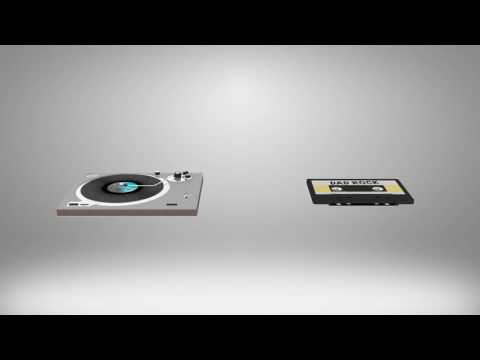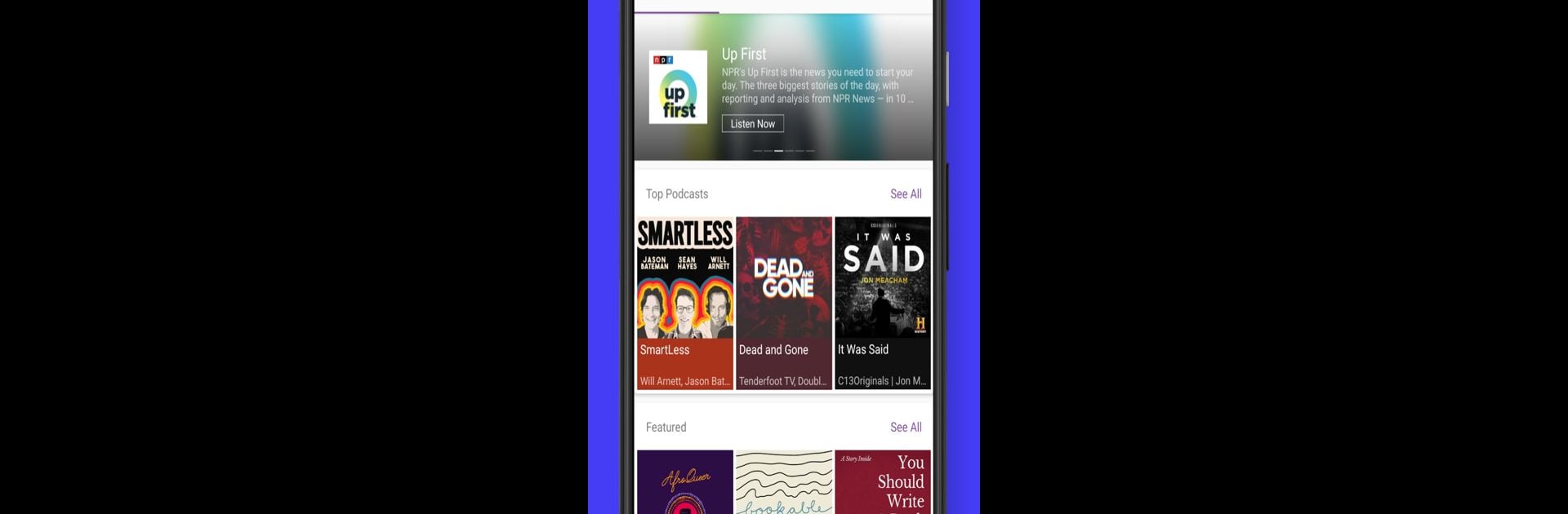

Podcast Radio Musique -Castbox
Jouez sur PC avec BlueStacks - la plate-forme de jeu Android, approuvée par + 500M de joueurs.
Page Modifiée le: Mar 7, 2025
Run Podcast Player on PC or Mac
What’s better than using Podcast Player by Castbox.FM – Radio & Podcast & AudioBooks? Well, try it on a big screen, on your PC or Mac, with BlueStacks to see the difference.
About the App
If your day feels incomplete without a new episode of your favorite podcast or discovering something unexpected, Podcast Player from Castbox.FM – Radio & Podcast & AudioBooks could be your perfect companion. Built for podcast lovers and the podcast-curious alike, this News & Magazines app brings together a massive library of stories, news, music, and more. Pop open Podcast Player on your phone—or smoothly on your computer using BlueStacks—and you’ve got endless audio adventures ready to roll, whether you’re commuting, tidying up, or just winding down.
App Features
-
One-Stop Audio Library
Access an enormous range of podcasts and audiobooks, all in one spot. You’ll find every genre from breaking news and original talk shows to comedy, self-improvement, kids’ stories, and music. -
Easy Podcast Discovery
With a few taps, browse and subscribe to more than 95 million podcast episodes sorted across 16 diverse categories—and there’s content in dozens of languages and from over 70 countries. -
Smooth Subscription Import
Moving over from another podcast app? Use the OPML Import feature to grab your existing subscriptions without any hassle. -
Free Episode Downloads
Download any episode as an mp3 (yep, unlimited and free), so you can listen offline—even when your signal’s spotty. -
Personalized Playlists
Organize your favorite shows or build custom playlists for workouts, road trips, or lazy mornings. Totally up to you. -
Effortless Playback Controls
Pause, skip, or rewind using widgets, your lock screen, headphones, or Bluetooth—playback stays smooth no matter how you listen. -
Simple Sharing
Want to send a funny segment or a gripping story to a friend? Instantly share episodes, with or without your exact listen position. -
Light or Dark Mode
Switch between a crisp light interface or a relaxing dark mode to match your style (or spare your eyes at night). -
Sleep Timer Options
Set a sleep timer—by seconds, minutes, or hours—so your app won’t run on forever if you nod off during an episode. -
Podcaster Tools
For creators, Podcast Player has built-in hosting, stats tracking, and plenty of storage, so you can publish and manage your own show with no extra fuss.
Big screen. Bigger performance. Use BlueStacks on your PC or Mac to run your favorite apps.
Jouez à Podcast Radio Musique -Castbox sur PC. C'est facile de commencer.
-
Téléchargez et installez BlueStacks sur votre PC
-
Connectez-vous à Google pour accéder au Play Store ou faites-le plus tard
-
Recherchez Podcast Radio Musique -Castbox dans la barre de recherche dans le coin supérieur droit
-
Cliquez pour installer Podcast Radio Musique -Castbox à partir des résultats de la recherche
-
Connectez-vous à Google (si vous avez ignoré l'étape 2) pour installer Podcast Radio Musique -Castbox
-
Cliquez sur l'icône Podcast Radio Musique -Castbox sur l'écran d'accueil pour commencer à jouer