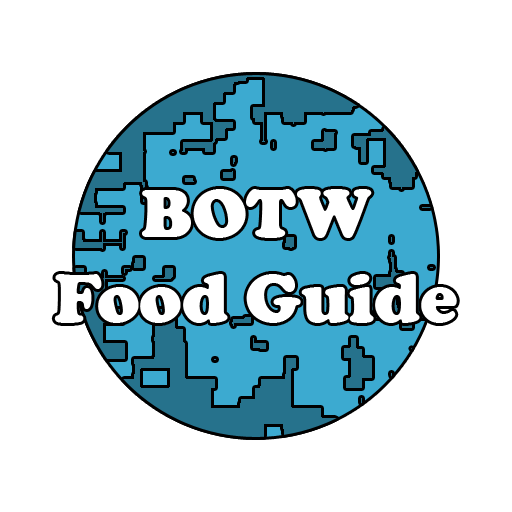GameMapr - BOTW Map
Jouez sur PC avec BlueStacks - la plate-forme de jeu Android, approuvée par + 500M de joueurs.
Page Modifiée le: 23 janvier 2020
Play GameMapr - BOTW Map on PC
FEATURES:
- 1000+ locations
- Filtering of the map based on location type (e.g. korok seeds, treasures, ...)
- Keep track of progress per location
- Highly detailed map
- Works fully offline
- Searching for location name
- Advanced progress tracker
Coming soon:
- Making your own custom markers
If you have any bugs or suggestions, please let us know by pressing the feedback button below
DISCLAIMER
This app is a third party Application that was developed by fans for fans. The developer of this software is not affiliated with Nintendo in any way.
Zelda, Breath of the Wild and all components are trademarks of Nintendo.
Jouez à GameMapr - BOTW Map sur PC. C'est facile de commencer.
-
Téléchargez et installez BlueStacks sur votre PC
-
Connectez-vous à Google pour accéder au Play Store ou faites-le plus tard
-
Recherchez GameMapr - BOTW Map dans la barre de recherche dans le coin supérieur droit
-
Cliquez pour installer GameMapr - BOTW Map à partir des résultats de la recherche
-
Connectez-vous à Google (si vous avez ignoré l'étape 2) pour installer GameMapr - BOTW Map
-
Cliquez sur l'icône GameMapr - BOTW Map sur l'écran d'accueil pour commencer à jouer