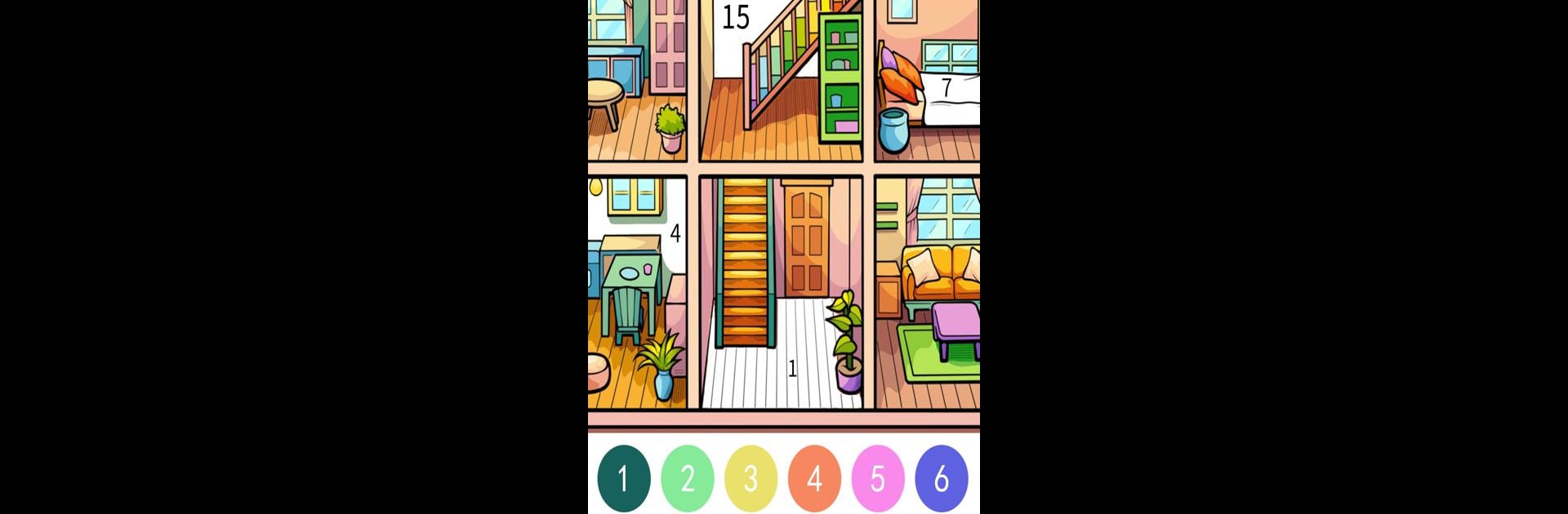
Pop Color - Peindre par numéro
Jouez sur PC avec BlueStacks - la plate-forme de jeu Android, approuvée par + 500M de joueurs.
Page Modifiée le: Sep 19, 2025
Play Pop Color - Paint by number on PC or Mac
Join millions to experience Pop Color – Paint by number, an exciting Board game from LoveColoring Game. With BlueStacks App Player, you are always a step ahead of your opponent, ready to outplay them with faster gameplay and better control with the mouse and keyboard on your PC or Mac.
About the Game
Pop Color – Paint by number from LoveColoring Game is all about relaxing and letting your creativity shine. Whether you’ve got a handful of minutes or a lazy afternoon, this board game gives you a fun way to turn numbered sketches into bright, beautiful art. It’s easy to get started: just tap the colors and watch your chosen design turn into something unique. No need to be an artist—just a love for color is all you’ll want.
Game Features
-
Wide Variety of Designs
You’ll find a ton of illustrations to color, from cute animals to dreamy landscapes and eye-catching patterns. There’s always something new to try, so it never gets boring. -
Loads of Colors and Patterns
Pick from an impressive color palette and explore all sorts of gradients and textures. Play with combinations and see just how cool your finished work can look. -
Chill and Mindful Experience
If you’re after a little peace and quiet, this game does the trick. Coloring each section is oddly soothing, helping you unwind while creating something you’re proud of. -
New Daily Challenges
Every day there’s something fresh to tackle. Try your hand at the latest themed challenge and maybe discover a new favorite style or feature along the way. -
Share with Friends
Finished a masterpiece? Show it off easily—you can share your creations straight from the app and check out what other Pop Color fans are making too. -
Offline Play
No internet? No problem. You can jump in and color anytime, anywhere, so it works great both at home or on the go.
Enjoy Pop Color – Paint by number on your own terms, and if you’re using BlueStacks, the experience just gets that little bit smoother.
Get ready for a buttery smooth, high-performance gaming action only on BlueStacks.
Jouez à Pop Color - Peindre par numéro sur PC. C'est facile de commencer.
-
Téléchargez et installez BlueStacks sur votre PC
-
Connectez-vous à Google pour accéder au Play Store ou faites-le plus tard
-
Recherchez Pop Color - Peindre par numéro dans la barre de recherche dans le coin supérieur droit
-
Cliquez pour installer Pop Color - Peindre par numéro à partir des résultats de la recherche
-
Connectez-vous à Google (si vous avez ignoré l'étape 2) pour installer Pop Color - Peindre par numéro
-
Cliquez sur l'icône Pop Color - Peindre par numéro sur l'écran d'accueil pour commencer à jouer



