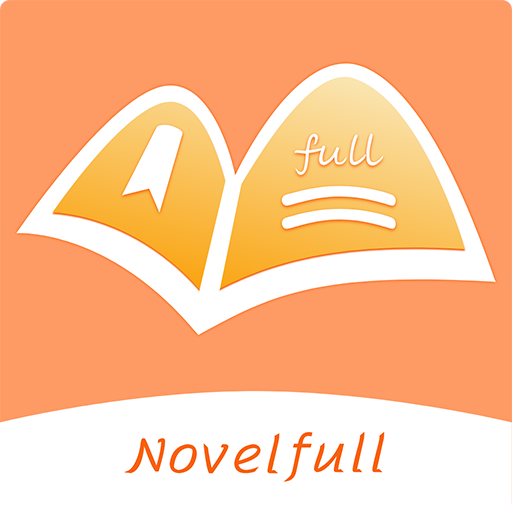PopNovel
Jouez sur PC avec BlueStacks - la plate-forme de jeu Android, approuvée par + 500M de joueurs.
Page Modifiée le: 17 novembre 2021
Play PopNovel on PC
PopNovel covers many genres, including Urban Romance, CEO Romance, Fantasy, Werewolf, etc. Get a novel world in your pocket now!
Why Us?
[FAST RELEASING]
You can find numerous authorized exclusive novels on PopNovel. Fast-releasing chapters give you an immersive experience!
[SMART LIBRARY]
Add your favored novels to the library. The sorting feature will make your novels easy to find. Catch up with the latest updates by using Update Reminders! Download the existing chapters and read them while you're unavailable to network. The smart memory feature will mark your reading history. You'll easy to continued reading from your last chapter!
[COMMENTS & SHARING]
Share your comments with other readers! Let others know what you think and make novel friends on PopNovel!
[POWERFUL BOOK SEARCHING]
Use the classification (search) filter function to find novels you like in one second.
[UNLOCK & DOWNLOAD]
Quickly download the subsequent chapters, and read novels without loading time.
[RELIABLE ACCOUNT]
Every payment of your vouchers and coins is trackable on PopNovel.
[EASY SIGN-UP]
Safe and convenient sign-up via multiple third party accounts such as Google, Facebook, and email address. If your PopNovel account is linked with different third party accounts, you can log in with any account you like!
Jouez à PopNovel sur PC. C'est facile de commencer.
-
Téléchargez et installez BlueStacks sur votre PC
-
Connectez-vous à Google pour accéder au Play Store ou faites-le plus tard
-
Recherchez PopNovel dans la barre de recherche dans le coin supérieur droit
-
Cliquez pour installer PopNovel à partir des résultats de la recherche
-
Connectez-vous à Google (si vous avez ignoré l'étape 2) pour installer PopNovel
-
Cliquez sur l'icône PopNovel sur l'écran d'accueil pour commencer à jouer