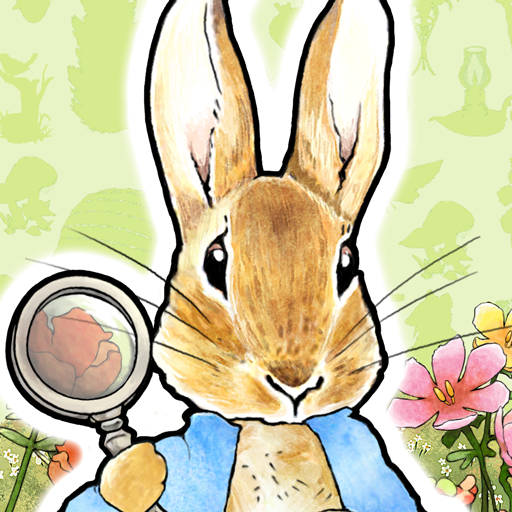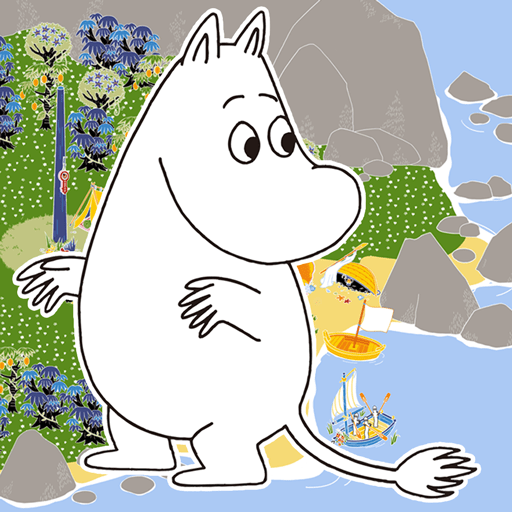
MOOMIN Welcome to Moominvalley
Jouez sur PC avec BlueStacks - la plate-forme de jeu Android, approuvée par + 500M de joueurs.
Page Modifiée le: 7 déc. 2023
Play MOOMIN Welcome to Moominvalley on PC or Mac
MOOMIN Welcome to Moominvalley is a Simulation game developed by Poppin Games Japan Co., Ltd. BlueStacks app player is the best platform to play this Android game on your PC or Mac for an immersive gaming experience.
The Moomins are the inspiration for this farming simulation game. Get together with Moomin and the gang and create your very own Moominvalley. Have fun with things like farming, fishing, and more!
You’ll recognize some familiar faces from Tove Jansson’s stories, like the Moomins, among the playable characters in this entertaining game. Your kid will have a blast playing with the lovable Moomin family: Moominpappa, Moominmamma, Snufkin, Little My, and Sniff.
In Moominvalley, all your favorite characters are free to roam and cause mayhem. Explore their relationships by tapping on their preferred hangouts. The game includes not only characters from Tove Jansson’s works, but also settings and objects from those stories.
As you play, you’ll have to collect shells, which you can use to unlock more stages of this game. The more you collect, the further you’ll progress, and the more fun your little one will have!
Download MOOMIN Welcome to Moominvalley on PC with BlueStacks and go on a trip to meet all of Moomin’s friends
Jouez à MOOMIN Welcome to Moominvalley sur PC. C'est facile de commencer.
-
Téléchargez et installez BlueStacks sur votre PC
-
Connectez-vous à Google pour accéder au Play Store ou faites-le plus tard
-
Recherchez MOOMIN Welcome to Moominvalley dans la barre de recherche dans le coin supérieur droit
-
Cliquez pour installer MOOMIN Welcome to Moominvalley à partir des résultats de la recherche
-
Connectez-vous à Google (si vous avez ignoré l'étape 2) pour installer MOOMIN Welcome to Moominvalley
-
Cliquez sur l'icône MOOMIN Welcome to Moominvalley sur l'écran d'accueil pour commencer à jouer