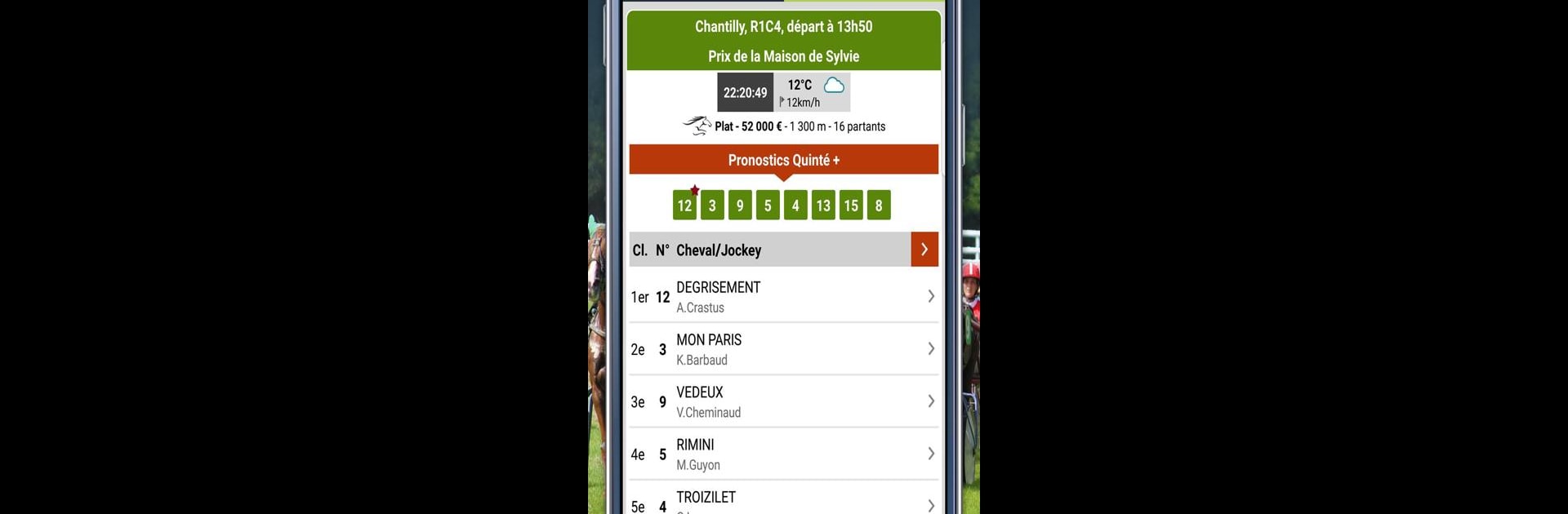

Pronosoft Store
Jouez sur PC avec BlueStacks - la plate-forme de jeu Android, approuvée par + 500M de joueurs.
Page Modifiée le: 14 janvier 2020
Play Pronosoft Store on PC or Mac
Pronosoft Store brings the Sports genre to life, and throws up exciting challenges for gamers. Developed by Pronosoft, this Android game is best experienced on BlueStacks, the World’s #1 app player for PC and Mac users.
About the Game
If you’re the kind of sports fan who loves making predictions and wants all the right info before placing a wager, Pronosoft Store might be your new go-to. Developed by Pronosoft, this app brings together expert opinions, stats, and handy tools packed into one friendly package—all about giving sports bettors an extra edge. Whether you’re following football, basketball, tennis, or horse racing, you’ll find detailed insights and real-time results right at your fingertips.
Game Features
-
Loto Foot Grids & Picks
Keep tabs on all the official Loto Foot® 7 & 15 grids. You get predictions for every match, plus the chance to see team lineups ahead of game time. Great if you want to analyze every angle. -
In-Depth Match Analysis
Check out breakdowns from Pronosoft tipsters. Each analysis opens up insights about current form, history, odds, and possible outcomes—perfect for prepping your next move. -
Real-Time Updates & Notifications
Get live scores, every goal as it happens, and quick push alerts whenever the scoreline changes. Official results and payout estimates don’t keep you waiting either. -
Personalized Bet Tracking
Want to mark your favorite matches or filter by sport? It’s all there. You can sort games by competition, pick out those with TV coverage, and instantly check the latest odds. -
Daily Featured Prediction
Don’t have time for deep dives? Tap into the day’s top pick (the Pronosoft Ticket) and see what the experts are feeling most confident about. -
Comprehensive Horse Racing Coverage
From Quinté+ predictions to lists of every participant, odds fluctuations, and even payout forecasts—it’s all sorted for turf enthusiasts. -
Smart Report Estimator
Curious what your bet could bring in? There’s a built-in tool for estimating potential payouts on both football and racing bets. -
Community Insights
Curious how other bettors are playing it? See a breakdown of predictions from the wider Pronosoft community on contests, with handy stats on popular picks. -
Instant Access on PC
If you want to keep everything organized while multitasking at your desk, BlueStacks lets you conveniently use Pronosoft Store straight from your computer.
Slay your opponents with your epic moves. Play it your way on BlueStacks and dominate the battlefield.
Jouez à Pronosoft Store sur PC. C'est facile de commencer.
-
Téléchargez et installez BlueStacks sur votre PC
-
Connectez-vous à Google pour accéder au Play Store ou faites-le plus tard
-
Recherchez Pronosoft Store dans la barre de recherche dans le coin supérieur droit
-
Cliquez pour installer Pronosoft Store à partir des résultats de la recherche
-
Connectez-vous à Google (si vous avez ignoré l'étape 2) pour installer Pronosoft Store
-
Cliquez sur l'icône Pronosoft Store sur l'écran d'accueil pour commencer à jouer


