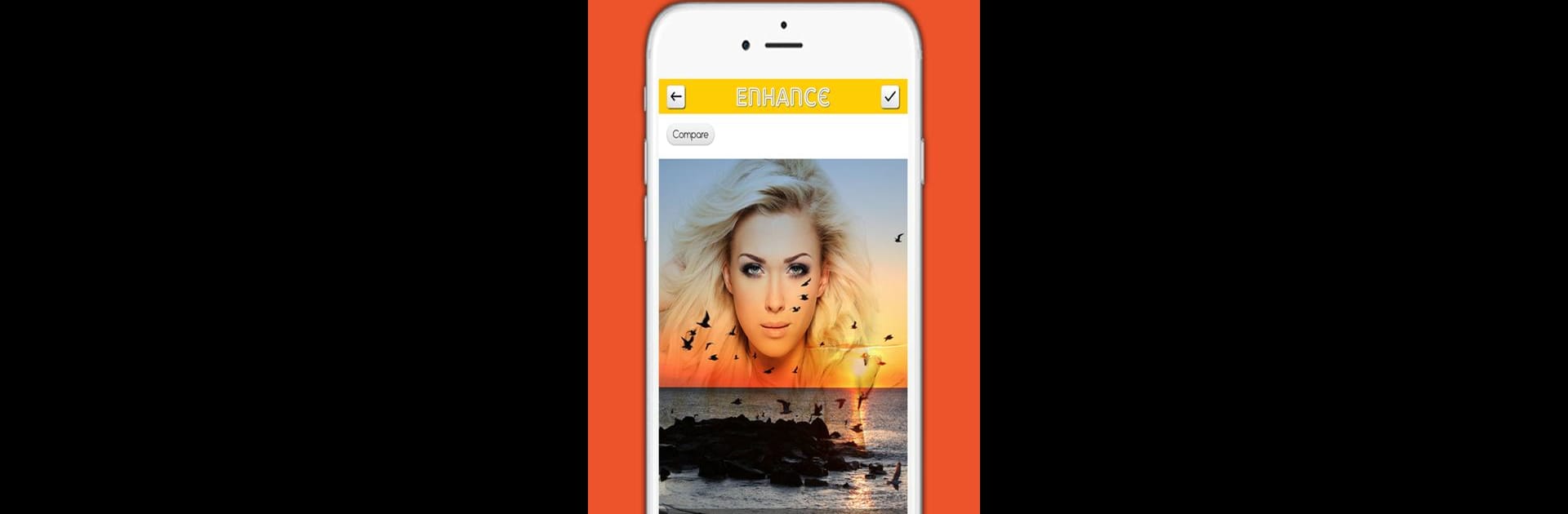

疊加圖片
在電腦上使用BlueStacks –受到5億以上的遊戲玩家所信任的Android遊戲平台。
Run Superimpose Pictures on PC or Mac
Why limit yourself to your small screen on the phone? Run Superimpose Pictures, an app by photoshop mobile apps, best experienced on your PC or Mac with BlueStacks, the world’s #1 Android emulator.
About the App
Superimpose Pictures from photoshop mobile apps is your easy-to-use companion for blending and editing photos on your own terms. Whether you want to mash up two or more images for that trendy double exposure effect, or just tweak pictures before sharing, this Photography app opens up a bunch of creative possibilities—without any confusing menus or skills needed. It’s all about letting you play around with your photos, mix, match, and surprise yourself with what you come up with.
App Features
-
Quick Photo Blending
Layer two or more pictures together seamlessly—just pick your images and instantly create cool blends or double exposures. -
Editing Tools Galore
Touch up your pictures with a range of easy editing options. You can crop, straighten, adjust orientation, and fine-tune colors in a snap. -
Professional Looking Effects
Toss in some effects, overlays, or filters to give your images a fresh vibe, from dreamy to dramatic. -
Personal Touches
Add borders, frames, stickers, and text—whatever you need to make your photo uniquely you. -
HD Enhancer
Boost the quality of your images so every detail pops, giving even ordinary shots a crisp, high-res feel. -
Easy Sharing
Save your creations and share them on your favorite social apps straight from your phone.
It’s all controlled from a simple interface that makes experimenting fun. And if you want to get creative on a bigger screen, Superimpose Pictures also works smoothly with BlueStacks.
Big screen. Bigger performance. Use BlueStacks on your PC or Mac to run your favorite apps.
在電腦上遊玩疊加圖片 . 輕易上手.
-
在您的電腦上下載並安裝BlueStacks
-
完成Google登入後即可訪問Play商店,或等你需要訪問Play商店十再登入
-
在右上角的搜索欄中尋找 疊加圖片
-
點擊以從搜索結果中安裝 疊加圖片
-
完成Google登入(如果您跳過了步驟2),以安裝 疊加圖片
-
在首頁畫面中點擊 疊加圖片 圖標來啟動遊戲



