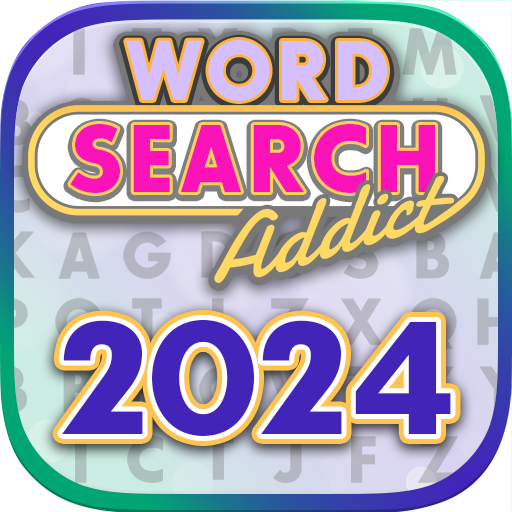Word Search Inspiration
Jouez sur PC avec BlueStacks - la plate-forme de jeu Android, approuvée par + 500M de joueurs.
Page Modifiée le: 8 janvier 2020
Play Word Search Inspiration on PC
HOW TO PLAY
• Swipe up, down, left, right or diagonally!
• Each puzzle has a clue to which all words are related. Use it to find words!
FEATURES
• EASY TO PLAY - It starts easy but gets challenging as it goes on!
• UNIQUE LEVELS - Unique and full of fun and amazing challenges!
• STUNNING GRAPHICS - Soothing sounds and gorgeous visual effects
• OPTIMIZED ANDROID & GOOGLE PLAY GAMES - Designed for tablets & phone and support both ARM & x86 DEVICES.
NOTES
• Word Search Inspiration contains ads like banner, interstitial, video and house ads.
• Word Search Inspiration is free to play, but you can purchase In-app items like AD FREE and Hints.
• help@puzzle1studio.com
App Permissions
[Required Permissions]
- none
[Optional Permissions]
- Photo / Media / File: required storage access permission to save game data
[Permission setting and withdrawal method]
- Android 6.0+: Device Settings> Application Management> Select App> Revoke Access
- Under Android 6.0: Can revoke access by deleting the application.
Jouez à Word Search Inspiration sur PC. C'est facile de commencer.
-
Téléchargez et installez BlueStacks sur votre PC
-
Connectez-vous à Google pour accéder au Play Store ou faites-le plus tard
-
Recherchez Word Search Inspiration dans la barre de recherche dans le coin supérieur droit
-
Cliquez pour installer Word Search Inspiration à partir des résultats de la recherche
-
Connectez-vous à Google (si vous avez ignoré l'étape 2) pour installer Word Search Inspiration
-
Cliquez sur l'icône Word Search Inspiration sur l'écran d'accueil pour commencer à jouer