
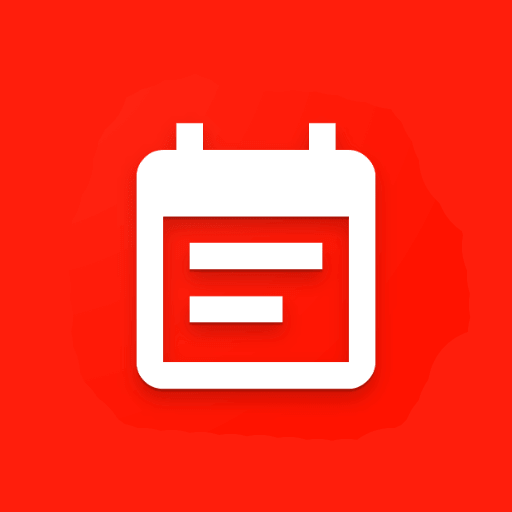
UnivAgenda
Jouez sur PC avec BlueStacks - la plate-forme de jeu Android, approuvée par + 500M de joueurs.
Page Modifiée le: 7 janvier 2020
Play UnivAgenda on PC
You only need to login once with your university credentials (these serve just to verify that you are students from the chosen university).
Once in the app, go to Settings to choose your campus, department, year and also your group. Your calendar will be displayed.
You can also find a free room to work. Just define the location of the room (campus, department). However, there may be no data for your department.
You can customize the application, whether choosing a light or dark theme, the primary color, the secondary color or the color of the note indicator (displayed on a course, if a note is present). In total more than 35,000 combinations are possible!
Jouez à UnivAgenda sur PC. C'est facile de commencer.
-
Téléchargez et installez BlueStacks sur votre PC
-
Connectez-vous à Google pour accéder au Play Store ou faites-le plus tard
-
Recherchez UnivAgenda dans la barre de recherche dans le coin supérieur droit
-
Cliquez pour installer UnivAgenda à partir des résultats de la recherche
-
Connectez-vous à Google (si vous avez ignoré l'étape 2) pour installer UnivAgenda
-
Cliquez sur l'icône UnivAgenda sur l'écran d'accueil pour commencer à jouer



