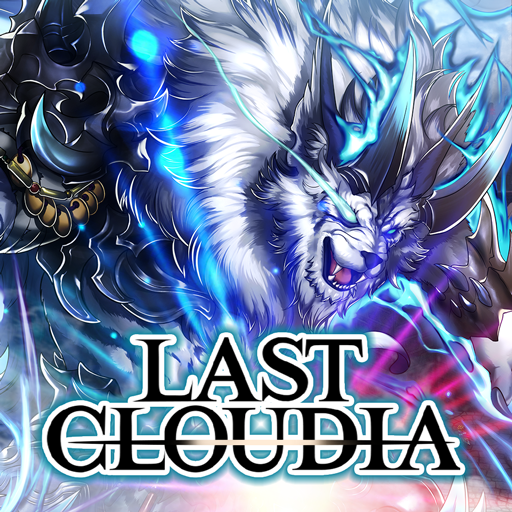Sword Chronicles: AWAKEN
Jouez sur PC avec BlueStacks - la plate-forme de jeu Android, approuvée par + 500M de joueurs.
Page Modifiée le: 7 déc. 2023
Play Sword Chronicles: AWAKEN on PC or Mac
Sword Chronicles: AWAKEN is a Role-Playing game developed by Qooland Games. BlueStacks app player is the best platform to play this Android game on your PC or Mac for an immersive gaming experience.
Prepare to embark on an awe-inspiring journey in the realm of “Sword Chronicles: AWAKEN.” As the chosen one, your fate intertwines with the ebb and flow of history, a tapestry woven with threads of ancient battles and mystical destinies. The looming threat of the Tenchu Sect casts a shadow over the land, and it is your calling to rise against this encroaching darkness.
Within your grasp lies the power to summon legendary heroes of yore, mighty warriors whose valor has echoed through time. These iconic figures will rally by your side, united in a common cause to confront the malevolent forces that seek to plunge the world into eternal night.
Yet, summoning alone is a mere fraction of your journey. Your Divine Weapon, a conduit of unfathomable power, must be honed and refined to reach its true potential. This weapon is not just a tool; it is an extension of your will, a manifestation of your dedication to the greater good.
And as you tread the path of destiny, you won’t walk alone. The aid of enigmatic Magic Beasts will prove invaluable, their abilities enhancing your strategic prowess and bolstering your team’s strength.
“Sword Chronicles: AWAKEN” isn’t just a game—it’s an opportunity to craft your own legend, to etch your name into the annals of heroism. Your journey is a symphony of battles, friendships, and choices that will reverberate through time itself. Will you heed the call, summon your allies, and stand as a beacon of hope against the encroaching darkness? Your saga begins now. Enjoy this game with BlueStacks today!
Jouez à Sword Chronicles: AWAKEN sur PC. C'est facile de commencer.
-
Téléchargez et installez BlueStacks sur votre PC
-
Connectez-vous à Google pour accéder au Play Store ou faites-le plus tard
-
Recherchez Sword Chronicles: AWAKEN dans la barre de recherche dans le coin supérieur droit
-
Cliquez pour installer Sword Chronicles: AWAKEN à partir des résultats de la recherche
-
Connectez-vous à Google (si vous avez ignoré l'étape 2) pour installer Sword Chronicles: AWAKEN
-
Cliquez sur l'icône Sword Chronicles: AWAKEN sur l'écran d'accueil pour commencer à jouer