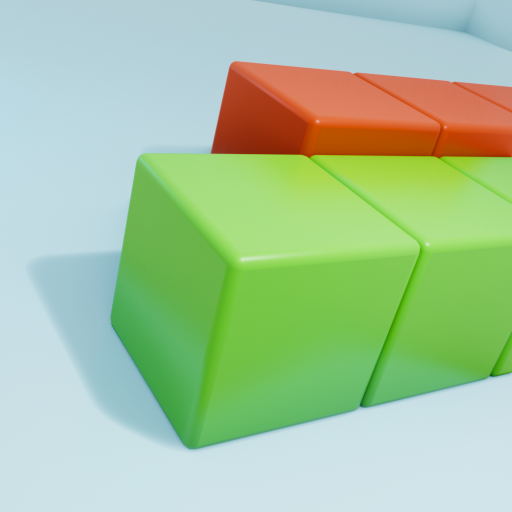Stack Blocks 3D
Jouez sur PC avec BlueStacks - la plate-forme de jeu Android, approuvée par + 500M de joueurs.
Page Modifiée le: 19 novembre 2020
Play Stack Blocks 3D on PC
You will need to think outside of the blocks for every puzzle!
Beautiful and oddly satisfying graphics!
The perfect challenge to keep your mind sharp during lockdown! You will never be bored again.
Stack and attack - that’s how you win the puzzle!
Now scroll up and download the game for endless hours of fun!
---
From the studio that brought you other free games like Pull the Pin, Parking Jam 3D, Sandwich!, Clash of Blocks, Paint The Cube and more!
Stay in touch with us online:
> Instagram: https://www.instagram.com/popcore
> TikTok: https://www.tiktok.com/@popcore
> Web: https://popcore.com/
Jouez à Stack Blocks 3D sur PC. C'est facile de commencer.
-
Téléchargez et installez BlueStacks sur votre PC
-
Connectez-vous à Google pour accéder au Play Store ou faites-le plus tard
-
Recherchez Stack Blocks 3D dans la barre de recherche dans le coin supérieur droit
-
Cliquez pour installer Stack Blocks 3D à partir des résultats de la recherche
-
Connectez-vous à Google (si vous avez ignoré l'étape 2) pour installer Stack Blocks 3D
-
Cliquez sur l'icône Stack Blocks 3D sur l'écran d'accueil pour commencer à jouer