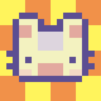Life Crush Story
Jouez sur PC avec BlueStacks - la plate-forme de jeu Android, approuvée par + 500M de joueurs.
Page Modifiée le: Apr 20, 2025
Play Life Crush Story on PC or Mac
Bring your A-game to Life Crush Story, the Puzzle game sensation from QuickTurtle Co. Ltd.. Give your gameplay the much-needed boost with precise game controls, high FPS graphics, and top-tier features on your PC or Mac with BlueStacks.
About the Game
Ever wondered what it’s like to juggle dreams and reality—and maybe drop a few along the way? Life Crush Story, brought to you by QuickTurtle Co. Ltd., isn’t your average puzzle ride. Here, you’re not just swapping tiles; you’re living out the struggles and bittersweet moments that come with chasing (or losing) your dreams. Expect a mix of tough choices, sharp humor, and an unflinching look at what it means to grow up. The road isn’t easy, but it’s oddly relatable.
Game Features
- Puzzle-Driven Life Simulation
-
Complete match-3 puzzles and mini games that shape your character’s journey, impacting everything from baby steps to job applications. You’re not just matching blocks—you’re shaping a life.
-
Unfiltered Coming-of-Age Stories
-
Follow the ups and downs of youth in a world that doesn’t pull its punches. Decisions and consequences feel a little too real sometimes, but that’s kind of the point.
-
Jobs That Hit Home
-
Explore a pile of different job paths—some rewarding, some hilariously (or painfully) familiar. Cracking your way into a “good” job is just as tricky as in real life.
-
Destiny Cards Spice Things Up
-
Draw destiny cards along the way that toss unpredictable twists into your run. Joy? Sorrow? Sometimes both on the same turn.
-
One Life, Countless Do-Overs
-
There’s no reset button in real life, but in Life Crush Story, you can replay your youth, experiment with new choices, and maybe pick up some unexpected insights.
-
Works Seamlessly on BlueStacks
- Play Life Crush Story on BlueStacks for smooth game sessions and bigger screens—sometimes life’s just easier that way.
Slay your opponents with your epic moves. Play it your way on BlueStacks and dominate the battlefield.
Jouez à Life Crush Story sur PC. C'est facile de commencer.
-
Téléchargez et installez BlueStacks sur votre PC
-
Connectez-vous à Google pour accéder au Play Store ou faites-le plus tard
-
Recherchez Life Crush Story dans la barre de recherche dans le coin supérieur droit
-
Cliquez pour installer Life Crush Story à partir des résultats de la recherche
-
Connectez-vous à Google (si vous avez ignoré l'étape 2) pour installer Life Crush Story
-
Cliquez sur l'icône Life Crush Story sur l'écran d'accueil pour commencer à jouer