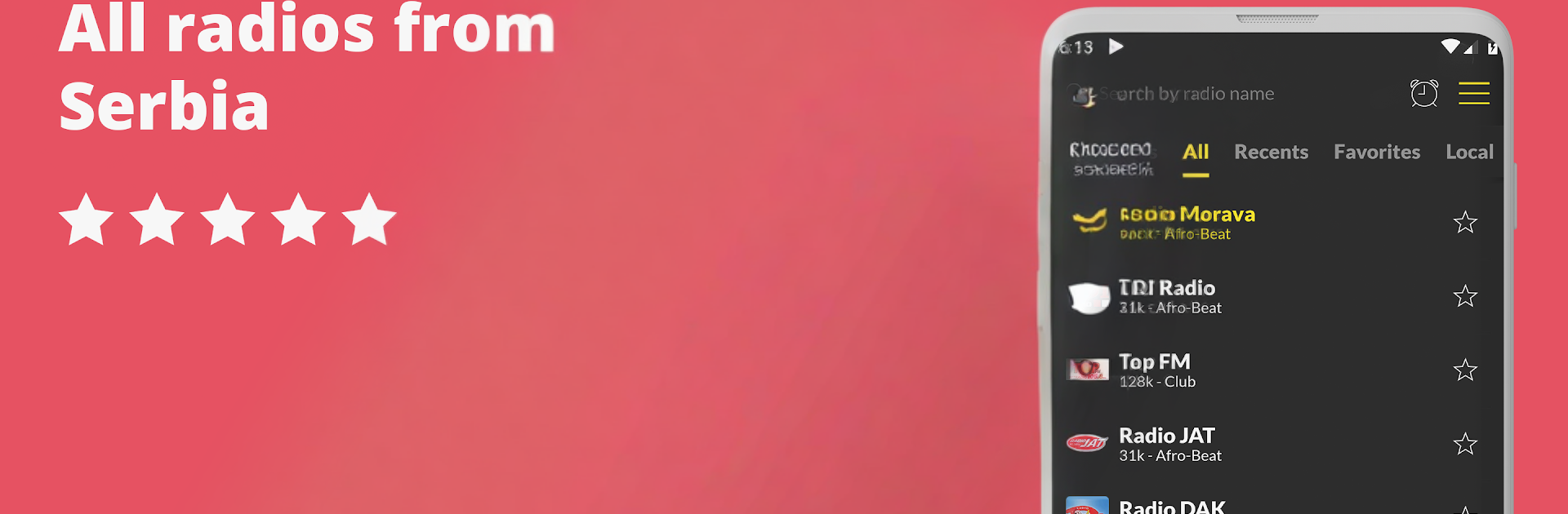
วิทยุเซอร์เบีย: FM Online
เล่นบน PC ผ่าน BlueStacks - Android Gaming Platform ที่ได้รับความไว้วางใจจากเกมเมอร์ 500 ล้านคนทั่วโลก
Page Modified on: Sep 29, 2025
Run Radio Serbia: FM Online on PC or Mac
Multitask effortlessly on your PC or Mac as you try out Radio Serbia: FM Online, a Music & Audio app by Radioworld FM on BlueStacks.
Radio Serbia feels like a big dial full of real stations, just without the fiddly static. It pulls in a ton of Serbian radio, more than seven hundred stations, so there is always something on, news in the morning, folk or turbo folk for a work break, talk shows and sports when the game is on. The layout is simple and quick to get around, search finds stations fast, and saving favorites keeps the go to channels in one spot. Suggestions help uncover new ones like TDI or Antena when the classics get old. On PC with BlueStacks it just sits in the background while doing other stuff, which is kind of perfect for a desk setup.
It keeps playing while using other apps, has a sleep timer that actually shuts things down on time, and an alarm that can wake with a chosen station. It works abroad, which is great for anyone missing home radio. Bluetooth, Chromecast, and Android Auto support are there if needed, plus a small widget for quick access. Calls and notifications do not knock it off track, it picks right back up. There are ads, they pay for the free access, and there is an option inside to remove them if that matters. It does need Wi‑Fi or mobile data, no offline, but the streams load fast and stay stable most of the time.
BlueStacks gives you the much-needed freedom to experience your favorite apps on a bigger screen. Get it now.
เล่น วิทยุเซอร์เบีย: FM Online บน PC ได้ง่ายกว่า
-
ดาวน์โหลดและติดตั้ง BlueStacks บน PC ของคุณ
-
ลงชื่อเข้าใช้แอคเคาท์ Google เพื่อเข้าสู่ Play Store หรือทำในภายหลัง
-
ค้นหา วิทยุเซอร์เบีย: FM Online ในช่องค้นหาด้านขวาบนของโปรแกรม
-
คลิกเพื่อติดตั้ง วิทยุเซอร์เบีย: FM Online จากผลการค้นหา
-
ลงชื่อเข้าใช้บัญชี Google Account (หากยังไม่ได้ทำในขั้นที่ 2) เพื่อติดตั้ง วิทยุเซอร์เบีย: FM Online
-
คลิกที่ไอคอน วิทยุเซอร์เบีย: FM Online ในหน้าจอเพื่อเริ่มเล่น
