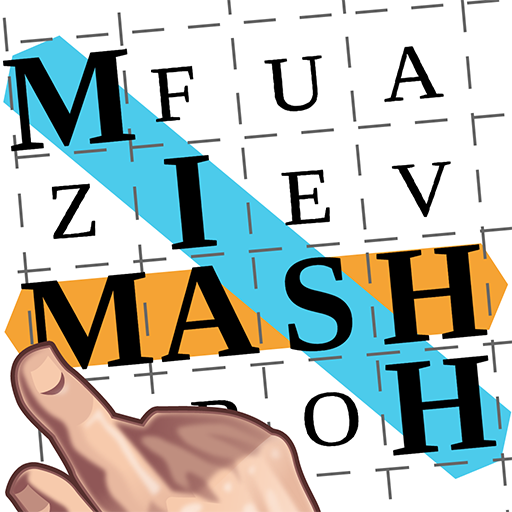Connect a Word
Jouez sur PC avec BlueStacks - la plate-forme de jeu Android, approuvée par + 500M de joueurs.
Page Modifiée le: 28 juin 2019
Play Connect a Word on PC
You can connect words in any direction! Swipe up, down, left, right, or sideways to form the answers. Don’t think it’s that easy though! You have limited time to solve each puzzle-- and sometimes the word bank is missing a few letters! Be ready for a challenge!
Choose from 10 different categories with 25 levels each! Learn the names of exotic animals as you swipe along. Or find your favorite brands, movies, and characters in the word puzzles. Train your brain to connect the words!
Jouez à Connect a Word sur PC. C'est facile de commencer.
-
Téléchargez et installez BlueStacks sur votre PC
-
Connectez-vous à Google pour accéder au Play Store ou faites-le plus tard
-
Recherchez Connect a Word dans la barre de recherche dans le coin supérieur droit
-
Cliquez pour installer Connect a Word à partir des résultats de la recherche
-
Connectez-vous à Google (si vous avez ignoré l'étape 2) pour installer Connect a Word
-
Cliquez sur l'icône Connect a Word sur l'écran d'accueil pour commencer à jouer