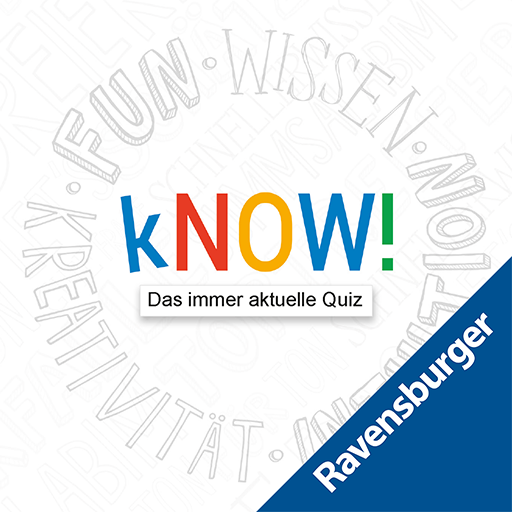Disney Lorcana TCG Companion
在電腦上使用BlueStacks –受到5億以上的遊戲玩家所信任的Android遊戲平台。
Run Disney Lorcana TCG Companion on PC or Mac
Upgrade your experience. Try Disney Lorcana TCG Companion, the fantastic Tools app from Ravensburger Verlag GmbH, from the comfort of your laptop, PC, or Mac, only on BlueStacks.
About the App
Welcome to Lorcana, Illumineers! The Disney Lorcana TCG Companion, developed by Ravensburger Verlag GmbH, is your official tool for managing your Disney Lorcana card collection. Discover cards, track your collection, and find helpful gameplay tools all in one place. Expect a seamless experience that brings the magic of Lorcana to your fingertips.
App Features
-
Card Catalog: Dive into a comprehensive visual card catalog packed with essential details. Enjoy card renders that respond to your movement, letting you appreciate those stunning foil treatments.
-
Collection Tracker: Effortlessly organize your collection with an intuitive tracker designed to keep your cards in order.
-
Gameplay Tools: Utilize the built-in lore counter to enhance your gameplay and keep everything running smoothly.
-
Guides and Tips: New to the game? No worries. Explore step-by-step how-to-play guides to get up and running.
-
Stay Informed: Never miss a beat with alerts for the latest news and articles on all things Lorcana.
Remember, for an optimal experience, check out Disney Lorcana TCG Companion on BlueStacks.
BlueStacks brings your apps to life on a bigger screen—seamless and straightforward.
在電腦上遊玩Disney Lorcana TCG Companion . 輕易上手.
-
在您的電腦上下載並安裝BlueStacks
-
完成Google登入後即可訪問Play商店,或等你需要訪問Play商店十再登入
-
在右上角的搜索欄中尋找 Disney Lorcana TCG Companion
-
點擊以從搜索結果中安裝 Disney Lorcana TCG Companion
-
完成Google登入(如果您跳過了步驟2),以安裝 Disney Lorcana TCG Companion
-
在首頁畫面中點擊 Disney Lorcana TCG Companion 圖標來啟動遊戲